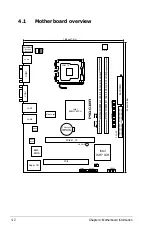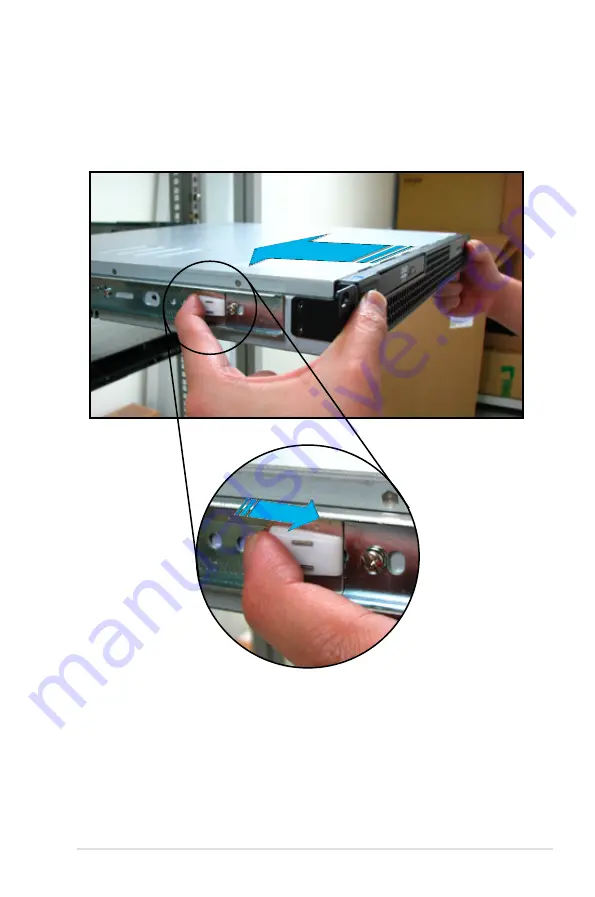
-
ASUS RS100-X5/PI2
8. Firmly hold the server on both sides. Slide the latches on the inner rack rails
to the direction indicated below. Hold the latches, and insert the rear side of
the server to the front end of the outer rack rail.
Make sure that the inner rails are properly aligned with the outer rails.
Содержание RS100-X5 - 0 MB RAM
Страница 1: ...RS100 X5 PI2 1U Rackmount Server User s Manual ...
Страница 10: ... ...
Страница 18: ...Chapter 1 Product introduction 1 ...
Страница 22: ...Chapter 2 Hardware setup 2 3 Secure the cover with two screws ...
Страница 58: ...4 12 Chapter 4 Motherboard Information ...
Страница 90: ...5 32 Chapter 5 BIOS setup ...