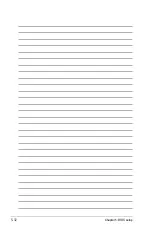-0
Chapter 5: BIOS setup
Internal.Graphics.Mode.Select.[Enabled,.8MB]
Selects the amount of system memory preallocated by the Internal graphics
device.
Configuration options: [Disabled] [Enabled, 1MB] [Enabled, 8MB]
Graphics.memory.type.[Auto]
Sets the graphics memory type.
Configuration options: [Auto] [DVMT] [FIX] [DVMT+FIX]
DVMT Graphic Memory Size [56MB]
This item selects the size of graphic memory used by DVMT (Dynamic Video
Memory Technology) mode and appears only when you set the
Graphics.
memory.type
item to [DVMT].
Configuration options: [56MB] [120MB] [216MB]
Fixed Graphic Memory Size [56MB]
This item selects the size of graphic memory used by fixed mode and
appears only when you set the
Graphics.memory.type
item to [FIX].
Configuration options: [56MB] [120MB]
PEG.Buffer.Length.[Auto]
Sets PCIEX graphics card buffer length.
Configuration options: [Auto] [Long] [Short]
Link.Latency.[Auto]
Sets link latency.
Configuration options: [Auto] [Slow] [Normal]
PEG.Root.Control.[Auto]
Enables, disables or automatically sets the link latency.
Configuration options: [Auto] [Disabled] [Enabled]
Slot.Power.[Auto]
Sets the slot power.
Configuration options: [Auto] [Light] [Normal] [Heavy] [Heavier]
High.Priority.Port.Select.[Disabled]
Selects the high priority port.
Configuration options: [Disabled] [PCI Express Port 2] [PCI Express Port 3]
Содержание RS100-X5 - 0 MB RAM
Страница 1: ...RS100 X5 PI2 1U Rackmount Server User s Manual ...
Страница 10: ... ...
Страница 18: ...Chapter 1 Product introduction 1 ...
Страница 22: ...Chapter 2 Hardware setup 2 3 Secure the cover with two screws ...
Страница 58: ...4 12 Chapter 4 Motherboard Information ...
Страница 90: ...5 32 Chapter 5 BIOS setup ...