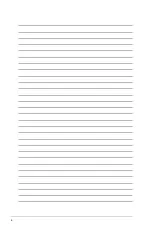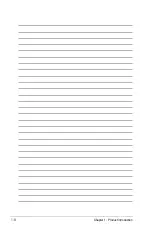iii
Contents
Contents....................................................................................................... iii
Notices.......................................................................................................... vi
Safety.information...................................................................................... vii
About.this.guide........................................................................................ viii
Chapter.1:.
Product.introduction
1.1.
System.package.contents............................................................ 1-2
1.2
System specifications
.................................................................. 1-3
1.3.
Front.panel.features...................................................................... 1-5
1.4.
Rear.panel.features....................................................................... 1-5
1.5.
Internal.features............................................................................ 1-6
1.6.
LED.information............................................................................ 1-7
1.6.1
Front panel LEDs ............................................................ 1-7
1.6.2
LAN (RJ-45) LEDs .......................................................... 1-7
Chapter.2:.
Hardware.setup
2.1.
Chassis.cover................................................................................ 2-2
2.1.1
Removing the cover ........................................................ 2-2
2.1.2
Installing the cover .......................................................... 2-3
2.2.
Motherboard.information............................................................. 2-5
2.3.
Central.Processing.Unit.(CPU).................................................... 2-6
2.3.1
Installing the CPU ........................................................... 2-6
2.3.2
Installing the CPU heatsink ............................................. 2-8
2.4.
System.memory.......................................................................... 2-10
2.4.1
Overview ....................................................................... 2-10
2.4.2
Memory configurations
.................................................. 2-10
2.4.3
Installing a DIMM ...........................................................2-11
2.4.4
Removing a DIMM .........................................................2-11
2.5.
Replaceable.components........................................................... 2-12
2.5.1
Installing Serial ATA drives ............................................ 2-12
2.5.2
Installing optical disk drive (optional) ............................ 2-17
Chapter.3:.
Installation.options
3.1.
Rackmount.rail.kit.items............................................................... 3-2
3.1.1
Attaching the rack ears ................................................... 3-2
3.1.2
Attaching the rails to the rack .......................................... 3-3
Содержание RS100-X5 - 0 MB RAM
Страница 1: ...RS100 X5 PI2 1U Rackmount Server User s Manual ...
Страница 10: ... ...
Страница 18: ...Chapter 1 Product introduction 1 ...
Страница 22: ...Chapter 2 Hardware setup 2 3 Secure the cover with two screws ...
Страница 58: ...4 12 Chapter 4 Motherboard Information ...
Страница 90: ...5 32 Chapter 5 BIOS setup ...