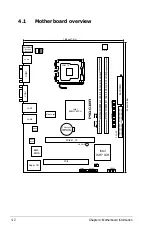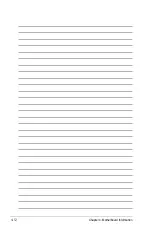Chapter 3: Installation options
-
3. Carefully place the server to the desired position on the rack.
1. Select one unit of space (1U) on
the rack where you wish to install
the server.
2. Place three (3) nuts on the front
and three at the back. Do the same
to the corresponding side of the
rack.
Nuts
3.2.2.
Attaching.the.server.to.the.rack.cabinet
4. Secure the server to the rack
with two rack screws at one side.
Secure the other side as well.
Содержание RS100-X5 - 0 MB RAM
Страница 1: ...RS100 X5 PI2 1U Rackmount Server User s Manual ...
Страница 10: ... ...
Страница 18: ...Chapter 1 Product introduction 1 ...
Страница 22: ...Chapter 2 Hardware setup 2 3 Secure the cover with two screws ...
Страница 58: ...4 12 Chapter 4 Motherboard Information ...
Страница 90: ...5 32 Chapter 5 BIOS setup ...