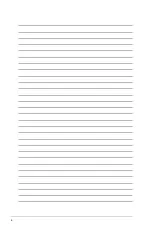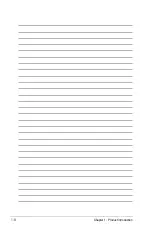v
Contents
5.4.2
CPU Configuration
........................................................ 5-16
5.4.3
Chipset .......................................................................... 5-18
5.4.4
Onboard Devices Configuration
.................................... 5-21
5.4.5 PCI PnP ........................................................................ 5-22
5.5
Power Configuration
................................................................... 5-23
5.5.1
APM Configuration
........................................................ 5-24
5.5.2
Hardware Monitor ......................................................... 5-25
5.6.
Boot.menu................................................................................... 5-27
5.6.1
Boot Device Priority ...................................................... 5-27
5.6.2
Boot Settings Configuration
.......................................... 5-28
5.6.3
Security ......................................................................... 5-29
5.7.
Exit.menu..................................................................................... 5-31
Chapter.6:.
Driver.installation
6.1.
LAN.driver.installation.................................................................. 6-2
6.1.1
Microsoft
®
Windows
®
Server ........................................... 6-2
6.1.2
SuSE
®
Linux .................................................................... 6-3
6.1.3
Red Hat
®
Linux ................................................................ 6-4
6.2.
Management.applications.and.utilities.installation................... 6-6
6.2.1
Running the support CD ................................................. 6-6
6.2.2
Drivers menu ................................................................... 6-6
6.2.3
Management Software menu .......................................... 6-7
6.2.4
Utilities menu .................................................................. 6-7
6.2.5
Contact information ......................................................... 6-8
Содержание RS100-X5 - 0 MB RAM
Страница 1: ...RS100 X5 PI2 1U Rackmount Server User s Manual ...
Страница 10: ... ...
Страница 18: ...Chapter 1 Product introduction 1 ...
Страница 22: ...Chapter 2 Hardware setup 2 3 Secure the cover with two screws ...
Страница 58: ...4 12 Chapter 4 Motherboard Information ...
Страница 90: ...5 32 Chapter 5 BIOS setup ...