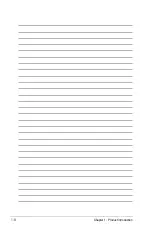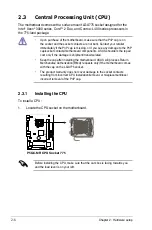-
ASUS RS100-X5/PI2
2. Tighten the screws.
3. Peel the adhesive cover of the
heatsink mylar cover and evenly
attach it to the side of the power
supply unit.
Heatsink.mylar.cover
4. Secure the heatsink grill and the
heatsink mylar cover with two
screws. The heatsink mylar cover
ensures the linear airflow between
the heatsink and system fans.
Содержание RS100-X5 - 0 MB RAM
Страница 1: ...RS100 X5 PI2 1U Rackmount Server User s Manual ...
Страница 10: ... ...
Страница 18: ...Chapter 1 Product introduction 1 ...
Страница 22: ...Chapter 2 Hardware setup 2 3 Secure the cover with two screws ...
Страница 58: ...4 12 Chapter 4 Motherboard Information ...
Страница 90: ...5 32 Chapter 5 BIOS setup ...