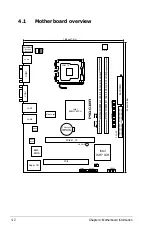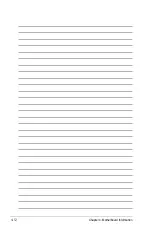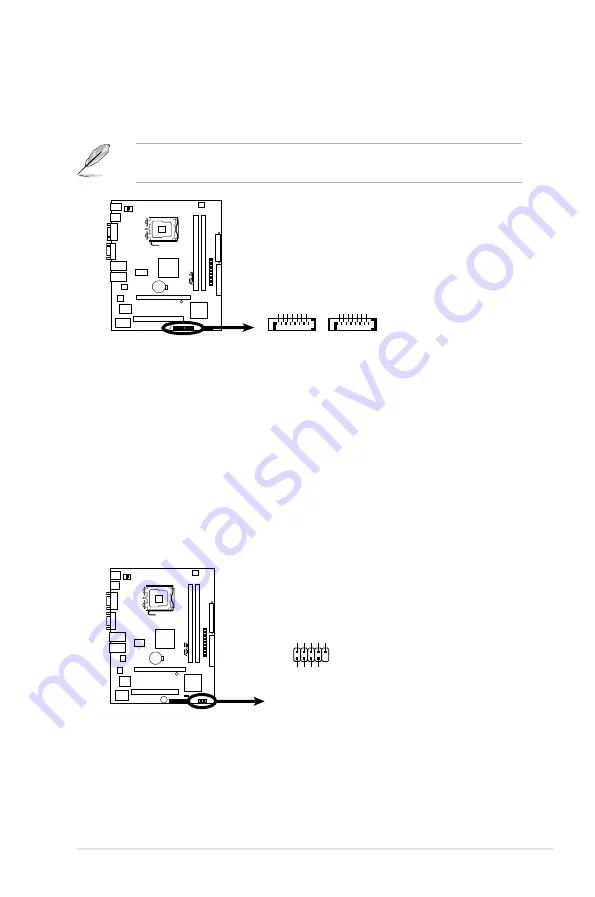
ASUS RS100-X5/PI2
-
3.. USB.connector.(10-1.pin.USB34)
This connector is for USB 2.0 ports. Connect the USB module cable to
this connector, then install the module to a slot opening at the back of the
system chassis. This USB connector complies with USB 2.0 specification that
supports up to 480 Mbps connection speed.
P5GC-MR
R
P5GC-MR.USB.2.0.Connectors
USB34
USB+5V USB_P8
-
USB_P8
+
GN
D
NC
USB+5V USB_P7
-
USB_P7
+
GN
D
1
2.. Serial.ATA.connectors.(7-pin.SATA1,.SATA2)
These connectors are for the Serial ATA signal cables for Serial ATA hard disk
drives.
These connectors are set to
IDE
mode by default. In IDE mode, you can
connect Serial ATA boot/data hard disk drives to these connectors.
P5GC-MR
R
P5GC-MR.SATA.Connectors
SATA1
GN
D
RS
AT
A_
TX
P2
RS
AT
A_
TX
N2
GN
D
RS
AT
A_
RX
N2
RS
AT
A_
RX
P2
GN
D
GN
D
RS
AT
A_
TX
P1
RS
AT
A_
TX
N1
GN
D
RS
AT
A_
RX
N1
RS
AT
A_
RX
P1
GN
D
SATA2
Содержание RS100-X5 - 0 MB RAM
Страница 1: ...RS100 X5 PI2 1U Rackmount Server User s Manual ...
Страница 10: ... ...
Страница 18: ...Chapter 1 Product introduction 1 ...
Страница 22: ...Chapter 2 Hardware setup 2 3 Secure the cover with two screws ...
Страница 58: ...4 12 Chapter 4 Motherboard Information ...
Страница 90: ...5 32 Chapter 5 BIOS setup ...