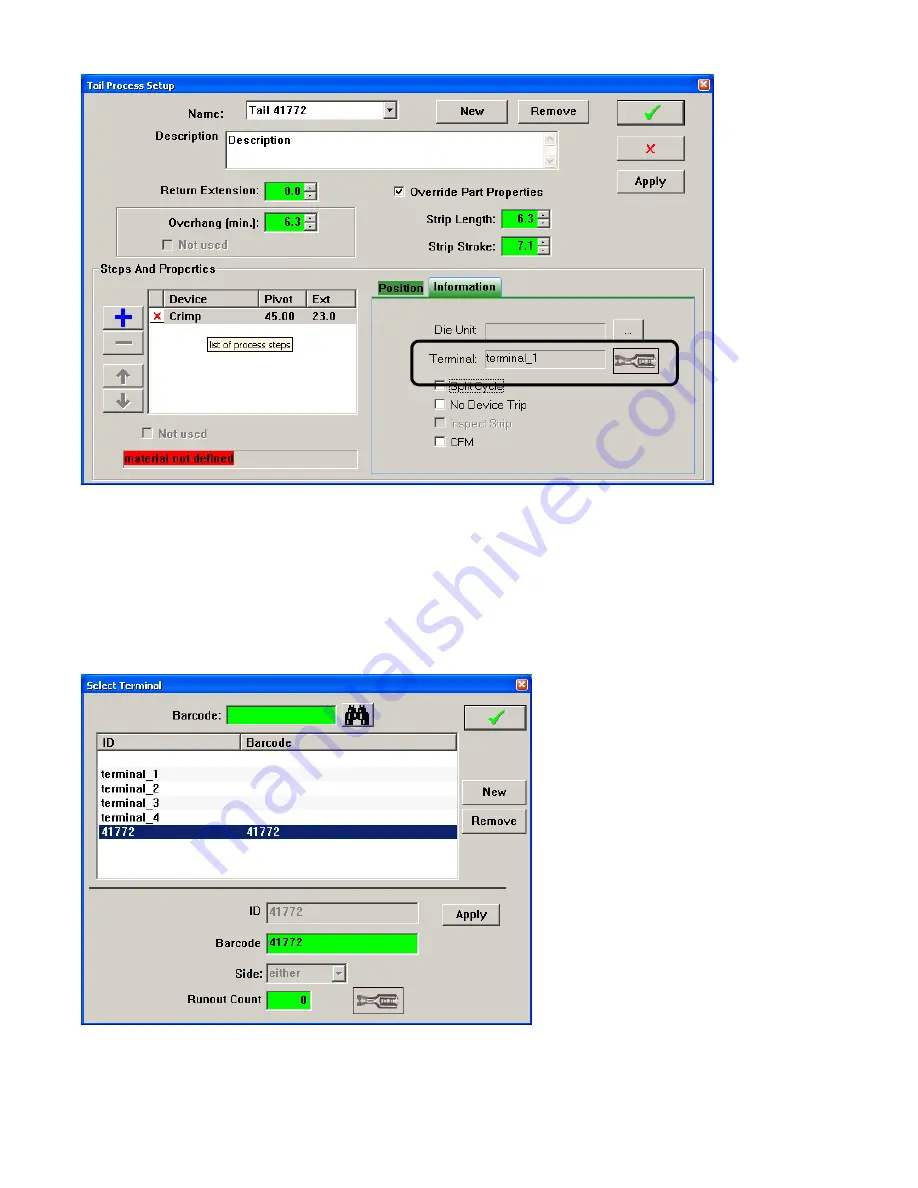
108
The barcode is contained in the terminal information window. Click on the terminal icon to bring up the terminal
Window. Customers who are not using bar codes typically only use a limited number of generic terminal names
that they can select to get different terminal pictures. When using bar codes you must enter a specific terminal
name for each terminal you use.
To edit an existing terminal name
1. Scroll to the terminal name, or scan in the barcode.
2. Make the needed changes in the lower part of the screen.
3. Click Apply, to save the changes for this terminal. If you do not click Apply and then select a different
terminal the changes will be lost.
4. Make sure to select the desired terminal before clicking the green check box to exit this screen.
To add a new Terminal name
9. Click New in the Select Terminal window.
10. Click the mouse in the Name field.
11. Either enter a name you would like to use or, scan in the bar code for use as your name.
Содержание CR.11
Страница 129: ...129 8M Sec guard Notice this transition ...
Страница 145: ...145 ...
Страница 174: ...174 Spacer block not installed Spacer block installed Spacer block ...
Страница 178: ...178 Installing the monitor Use the 4 screws provided to mount the monitor Plug in the cords UBS cord from computer ...
Страница 182: ...182 The wiring diagram in shows the main power connection coming into the machine ...






























