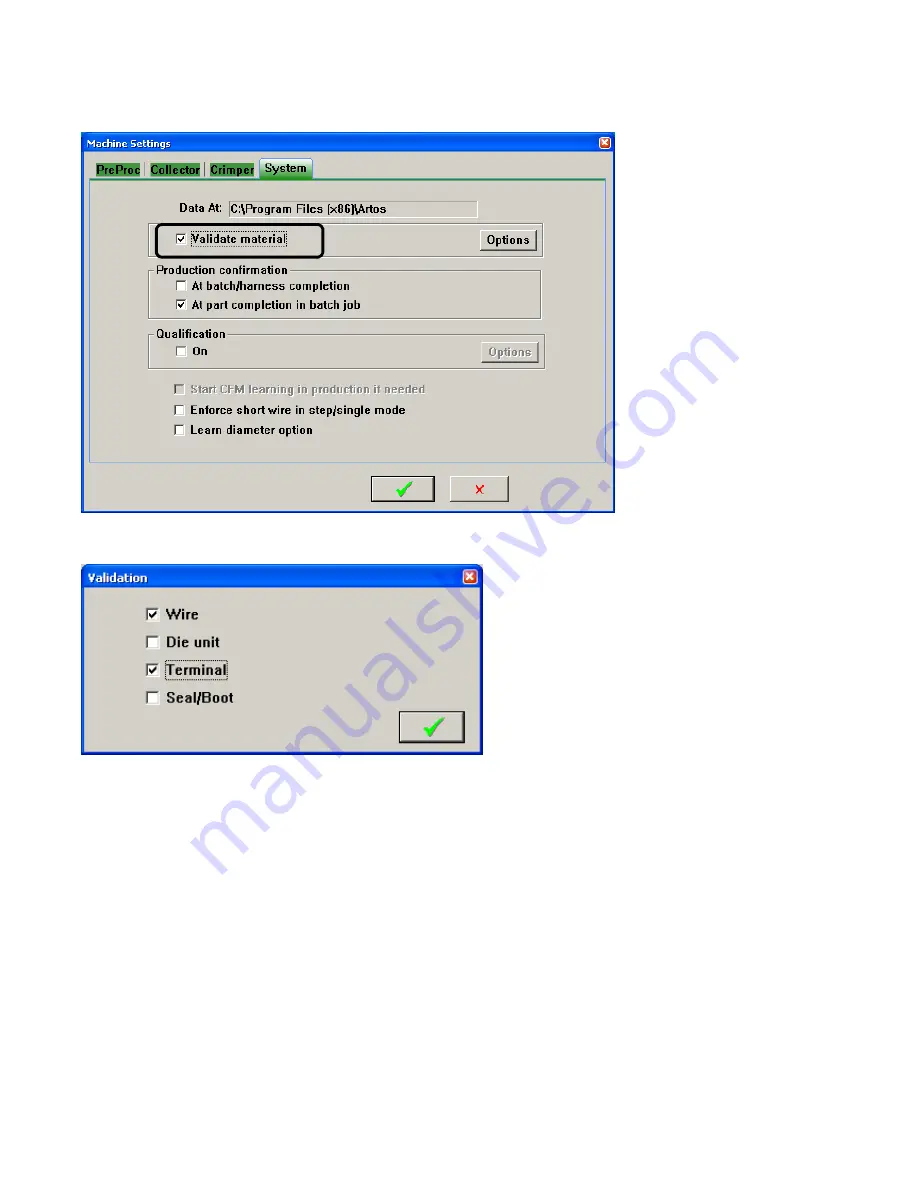
106
Configuring the machine for material validation.
From the menu bar on the main run screen click Maintenance – Machine settings and go to the System tab.
Check the box for Validate material
This next screen comes up automatically when you click Validate material or it is available under the Options tab.
Select the items that you want to have the operator validate (bar code scan) before running.
For this next part it is important to have a bar code on each one of the crimping units and seal units on your
machine. Each bar code has to be different.
From the main menu select Maintenance – Device Configuration
1. Select the first device that is installed on the machine.
2. Click the mouse in the Barcode data box.
3. Scan the barcode that is attached to the selected device. Example, Lead_2 is the crimping unit on the
lead side.
Содержание CR.11
Страница 129: ...129 8M Sec guard Notice this transition ...
Страница 145: ...145 ...
Страница 174: ...174 Spacer block not installed Spacer block installed Spacer block ...
Страница 178: ...178 Installing the monitor Use the 4 screws provided to mount the monitor Plug in the cords UBS cord from computer ...
Страница 182: ...182 The wiring diagram in shows the main power connection coming into the machine ...






























