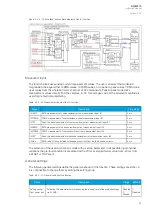Table. 5.3.2 - 31. Pick-up settings.
Name
Description
Range
Step
Default
I
set
Pick-up setting
0.10…50.00×I
n
0.01×I
n
1.20×I
n
The pick-up activation of the function is not directly equal to the START signal generation of the
function. The START signal is allowed if the blocking condition is not active.
Read-only parameters
The relay's
Info page displays useful, real-time information on the state of the protection function. It is
accessed either through the relay's HMI display, or through the setting tool software when it is
connected to the relay and its Live Edit mode is active.
Table. 5.3.2 - 32. Information displayed by the function.
Name
Range
Step
Description
I>
condition
0: Normal
1: Start
2: Trip
3: Blocked
-
Displays status of the protection function.
I> phases
condition
0: Normal
1: Start A
2: Start B
3: Start C
4: Trip A
5: Trip B
6: Trip C
7: Start AB
8: Start BC
9: Start CA
10: Start ABC
11: Trip AB
12: Trip BC
13: Trip CA
14: Trip ABC
-
Displays the status of phases individually.
Expected
operating
time
-1800.000...1800.000s 0.005s
Displays the expected operating time when a fault occurs. When IDMT mode
is used, the expected operating time depends on the measured highest phase
current value. If the measured current changes during a fault, the expected
operating time changes accordingly.
Time
remaining
to trip
0.000...1800.000s
0.005s When the function has detected a fault and counts down time towards a trip,
this displays how much time is left before tripping occurs.
I
meas
/I
set
at the
moment
0.00...1250.00
0.01
The ratio between the highest measured phase current and the pick-up value.
Function blocking
The block signal is checked in the beginning of each program cycle. The blocking signal is received
from the blocking matrix in the function's dedicated input. Additionally, the non-directional overcurrent
function includes an internal inrush harmonic blocking option which is applied according to the
parameters set by the user. If the blocking signal is not activated when the pick-up element activates, a
START signal is generated and the function proceeds to the time characteristics calculation.
A
AQ
Q-M210
-M210
Instruction manual
Version: 2.04
79
Содержание AQ-M210
Страница 1: ...AQ M210 Motor protection IED Instruction manual ...
Страница 308: ...Figure 7 4 182 Example block scheme A AQ Q M210 M210 Instruction manual Version 2 04 307 ...
Страница 329: ...Figure 8 13 204 Panel cutout dimensions and device spacing A AQ Q M210 M210 Instruction manual Version 2 04 328 ...