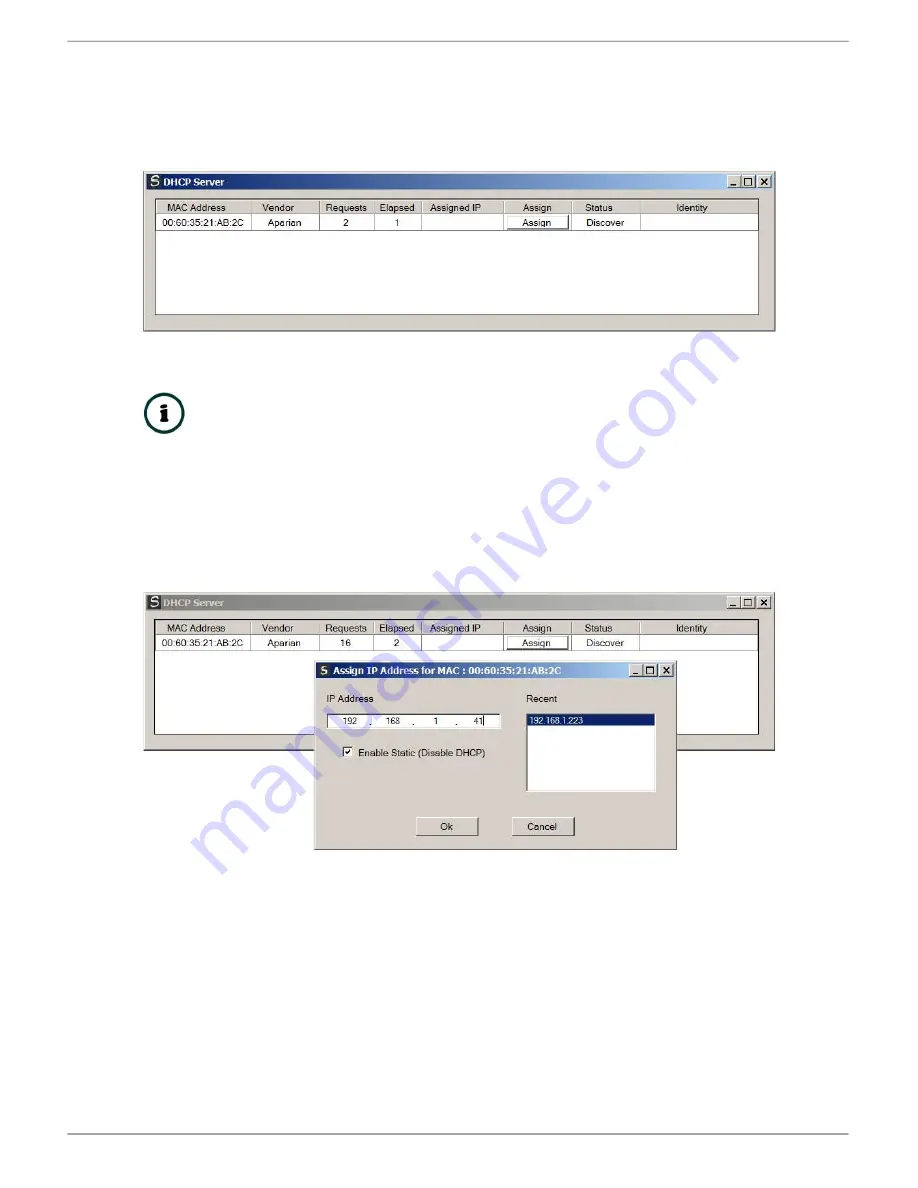
Setup
Document No. D109-010
Page 15 of 108
Revision 1.15
Once opened, the DHCP server will listen on all available network adapters for DHCP requests
and display their corresponding MAC addresses.
Figure 3.3. - DHCP Server
NOTE:
If the DHCP requests are not displayed in the DHCP Server it may be due
to the local PC’s firewall. During installation the necessary firewall rules are
automatically created for the Windows firewall. Another possibility is that
another DHCP Server is operational on the network and it has assigned the IP
address.
To assign an IP address, click on the corresponding “Assign” button. The IP Address
Assignment window will open.
Figure 3.4. - Assigning IP Address
The required IP address can then be either entered, or a recently used IP address can be
selected by clicking on an item in the Recent List.
If the “Enable Static” checkbox is checked, then the IP address will be set to static after the IP
assignment, thereby disabling future DHCP requests.
Once the IP address window has been accepted, the DHCP server will automatically assign the
IP address to the module and then read the Identity object Product name from the device.
Содержание A-DNP3R
Страница 1: ...DNP3 Router User Manual A DNP3R Document No D109 010 09 2017 Revision 1 15...
Страница 64: ...Logix Operation Document No D109 010 Page 64 of 108 Revision 1 15 Figure 4 8 DNP3 Message Response Example...
Страница 93: ...Diagnostics Document No D109 010 Page 93 of 108 Revision 1 15 Figure 7 17 Web interface...






























