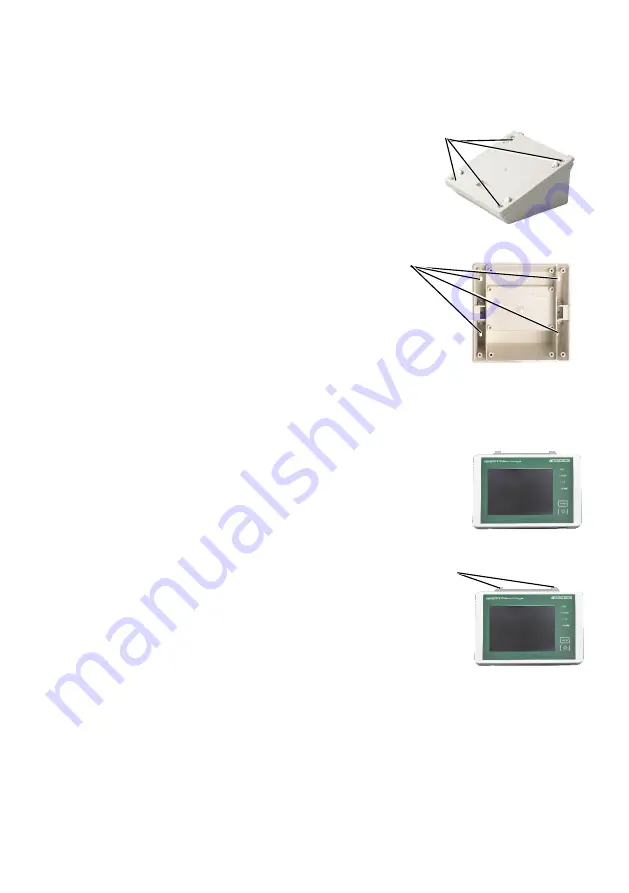
7 Usage
- 54
–
7.6.4 How to use the Pedestal as a Wall Mount
1. Loosen the screws of the pedestal using a
screwdriver.
2. Open the pedestal.
3. Use screws to attach the housing of the
pedestall (the bottom part of the pedestal)
to the desired position on the wall.
4. Close the pedestal and use screws to
attach the adapter plate (the upper part of
the pedestal) to the pedestal housing that
was attached to the wall.
5. Attach the ALMEMO
®
470 wireless data
logger to the wall mount by letting the fixing
points
12
on the rear side of the data
logger snap into the fastening hooks of the
pedestal.
→
Press both release levers of the pedestal
and pull the ALMEMO
®
470 wireless data
logger up to remove it from the pedestal.
screws
Release levers
screw holes
















































