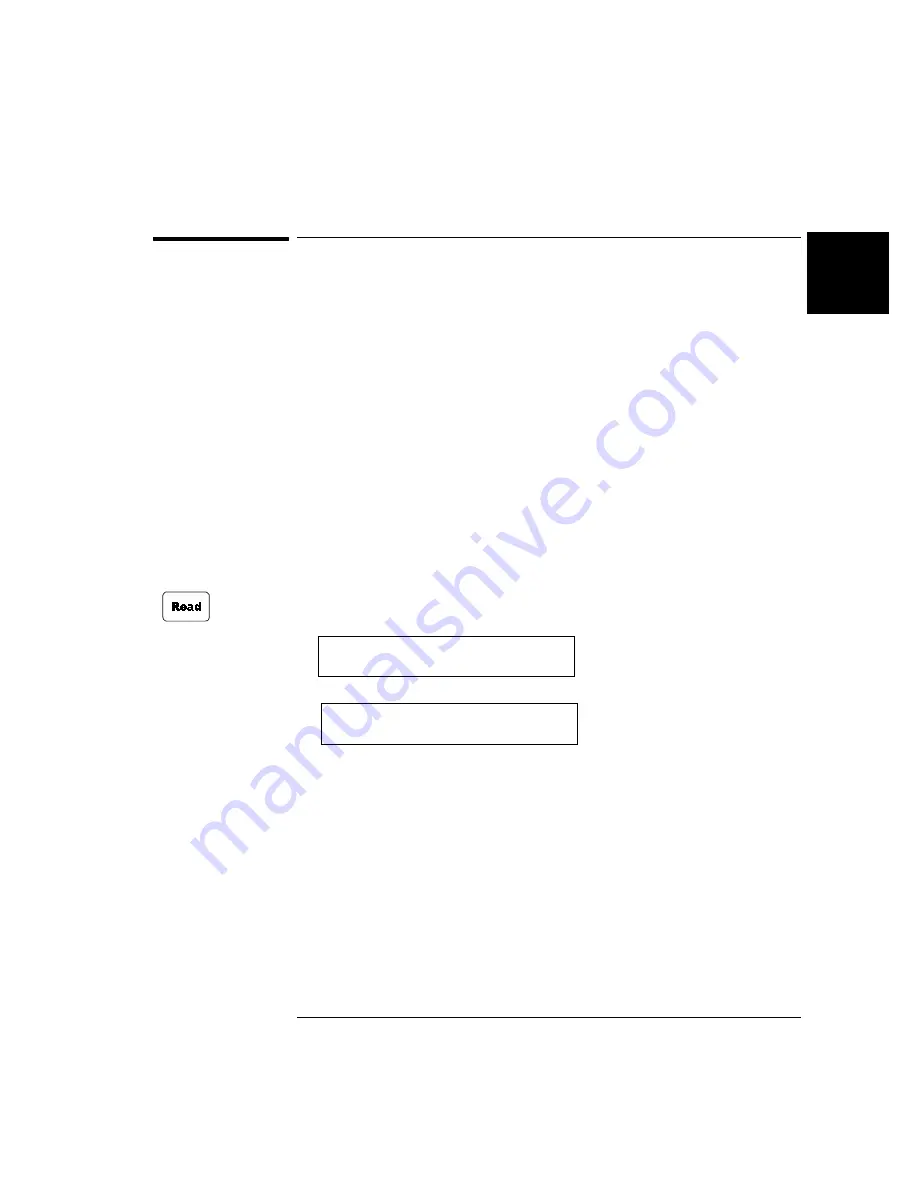
31
Chapter 2 Front-Panel Operation
To Use a Digital I/O Port
4
2
To Use a Digital I/O Port
You can work with a digital I/O module as a port (all eight bits) or as
individual bits.
Reading a Digital I/O Port
You can read data from the built-in 4-bit digital I/O port, or any one of
the 8-bit ports on a digital I/O or multifunction module (with a DIO
function). You can read the entire port (all bits) when you select the slot
(for example, the built-in port is channel 090). Alternately, you can read
an individual bit by selecting the channel (for example the first bit in the
built-in port is channel 091).
Perform the following procedure to read from a port:
1. Select a digital I/O port. Use the knob to select the slot and channel
number. The channel number is in the form of snn, where s is the slot
number and nn is the channel number.
2. Read the data read from the selected port. For example, the display
below shows the data read from port 401.
The data display format of individual 8-bit ports can be specified
either in binary or decimal formats (as described on page 34). Once
specified, the format applies to all input and output operations on the
same port.
DIN
401
255
Decimal format
(default)
DIN
401
11111111
Binary format
Содержание Agilent 3499A
Страница 13: ...1 1 Quick Start ...
Страница 27: ...2 2 Front Panel Operation ...
Страница 55: ...3 3 System Overview ...
Страница 77: ...4 4 Features and Functions ...
Страница 113: ...5 5 Remote Interface Reference ...
Страница 164: ...164 5 ...
Страница 165: ...6 6 Error Messages ...
Страница 173: ...7 7 Plug in Modules ...
Страница 256: ...256 Chapter 7 Plug in Modules 44475A Breadboard Module 7 ...
Страница 261: ...261 Chapter 7 Plug in Modules 44476B Microwave Switch Module 4 7 The 44476B is shown below ...
Страница 268: ...268 Chapter 7 Plug in Modules 44478A B 1 3 GHz Dual 4 to 1 MUX Modules 7 The 44478A B is shown below ...
Страница 286: ...286 Chapter 7 Plug in Modules Terminals and Connections Information 7 ...
Страница 288: ...288 7 ...
Страница 289: ...8 8 Application Programs ...
Страница 299: ...9 9 Specifications ...
Страница 343: ...343 Chapter 9 Specifications 44475A Breadboard Module 4 9 ...






























