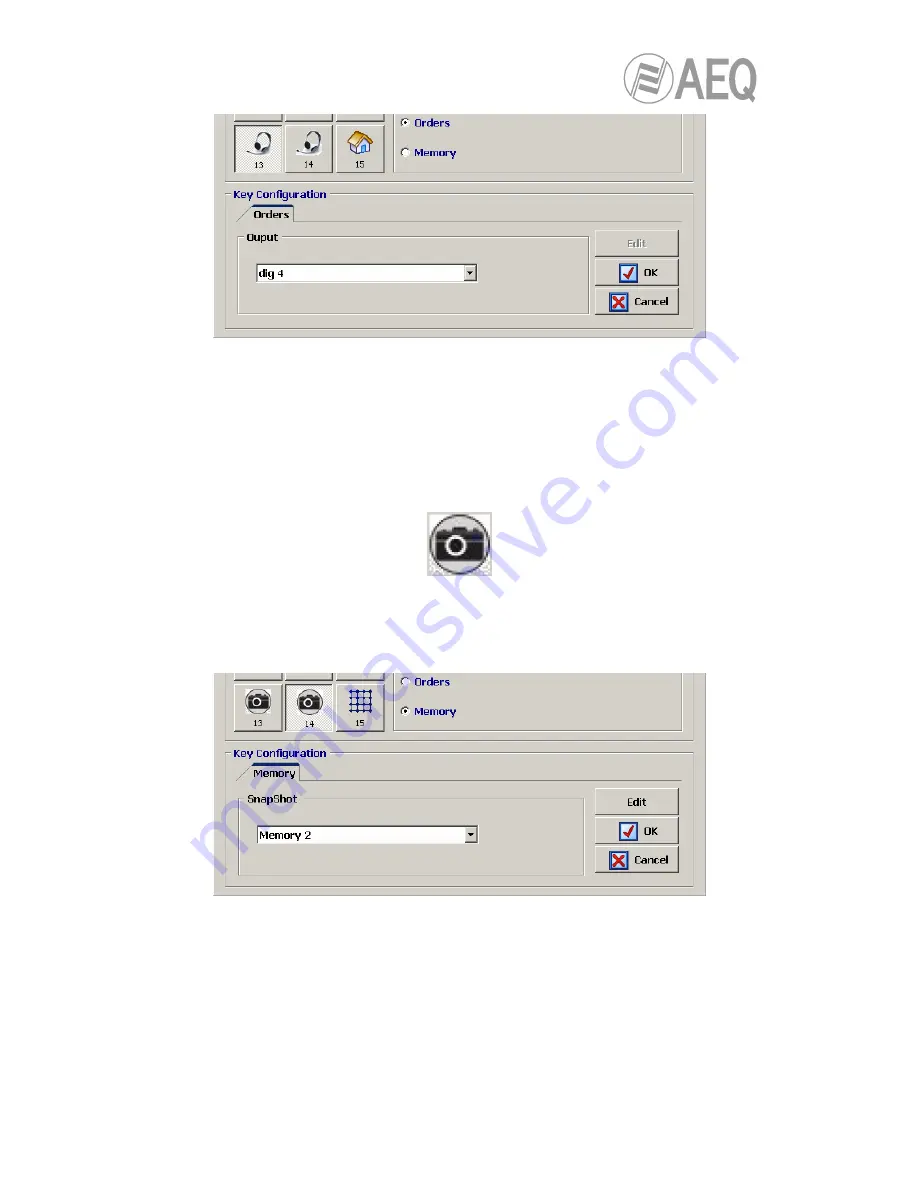
AEQ
CAPITOL
Ultra-compact digital audio mixer
85
These keys works as follows: when you press and keep pressed the key you send to the
selected output the orders microphone (any routing previously defined for that output is
deactived). When you stop pressing the programmable key, you stop sending the orders
microphone and the previous routing is recovered.
4.3.2.8. Configuration of
“
Memory
”
programmable keys.
Programmable keys that are set to “Memory” allows you to load the selected configuration
memory or snapshot. A key set to this function is assigned with a dedicated icon.
The lower part of the “Programmable Keys” submenu will allow you to configure the memory or
snapshot associated to the programmable key. In order to be able to configure the
programmable key (or edit a previously configured key), you have to press the “
Edit
” button, to
active and allows you to assign to that key any of the memories defined in the system.
When you press the key the configuration stored in the selected memory is directly loaded into
the console. In this case no confirmation is requested (the system will ask for confirmation only
when the memory is loaded from the “MEMORY” menu: see section 3.3 of this manual).
















































