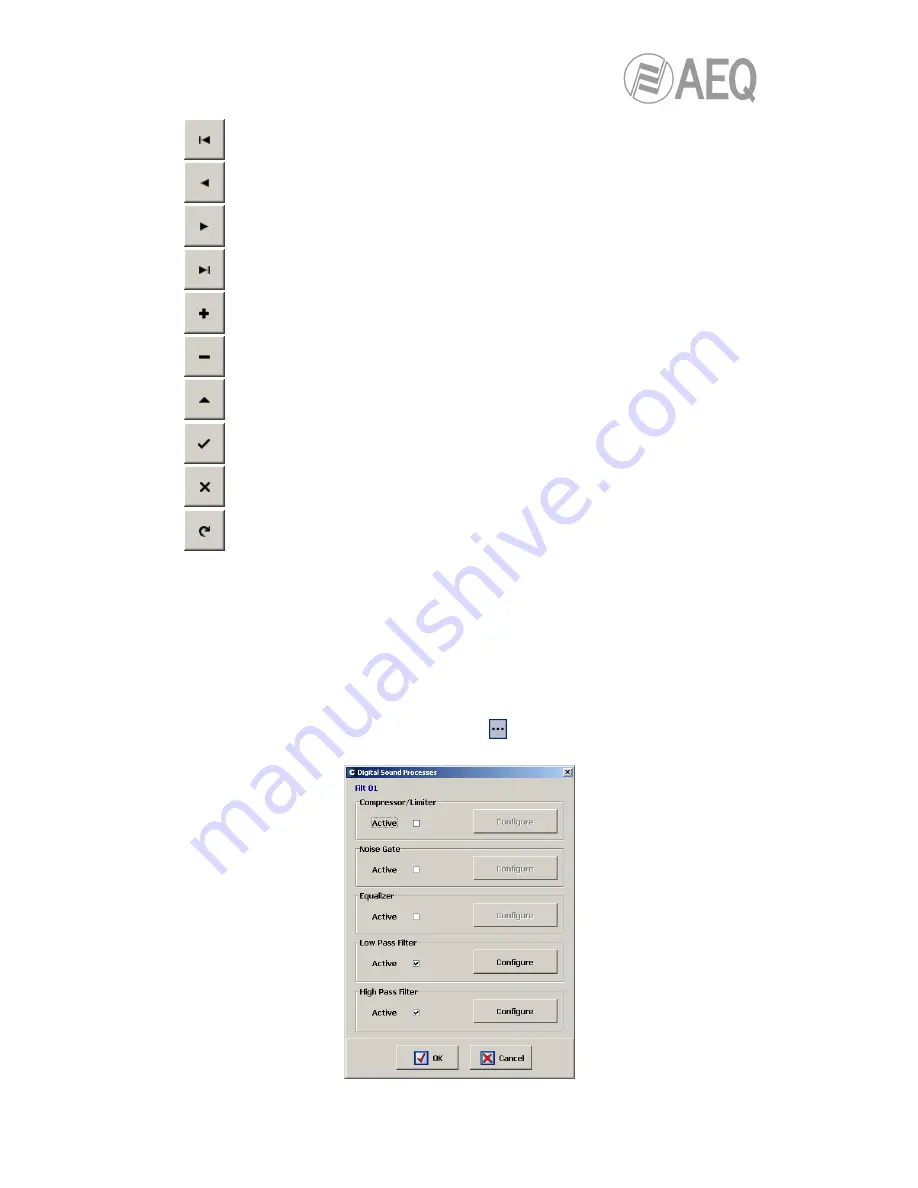
AEQ
CAPITOL
Ultra-compact digital audio mixer
89
The main screen of this submenu has also two buttons at the bottom:
•
“
Import Presets
”
:
allows you to import to CAPITOL Setup application all pre-sets
stored on an AEQ CAPITOL mixing console that is connected through IP to the
computer where the application is installed.
•
“
Export Presets
”
:
allows you to export from CAPITOL Setup application all stored pre-
sets to an AEQ CAPITOL mixing console that is connected through IP to the computer
where the application is installed.
The advanced configuration menu of each one of the stored pre-sets is accessed by clicking
“
Click to [CONFIG]
” and then clicking again on the
button that will appear. The screen you
access to looks as follows:
Allows you to scroll to the top of the list.
Allows you to move to the position immediately above in the list.
Allows you to move to the position immediately below in the list.
Allows you to scroll to the last position of the list.
Allows you to insert a new entry in the list.
Allows you to delete the selected entry from the list. Confirmation is requested.
Allows you to
edit the selected entry.
Allows you to
accept changes to the selected entry.
Allows you to reject to the selected entry.
Allows you to refresh the information shown in the list.






























