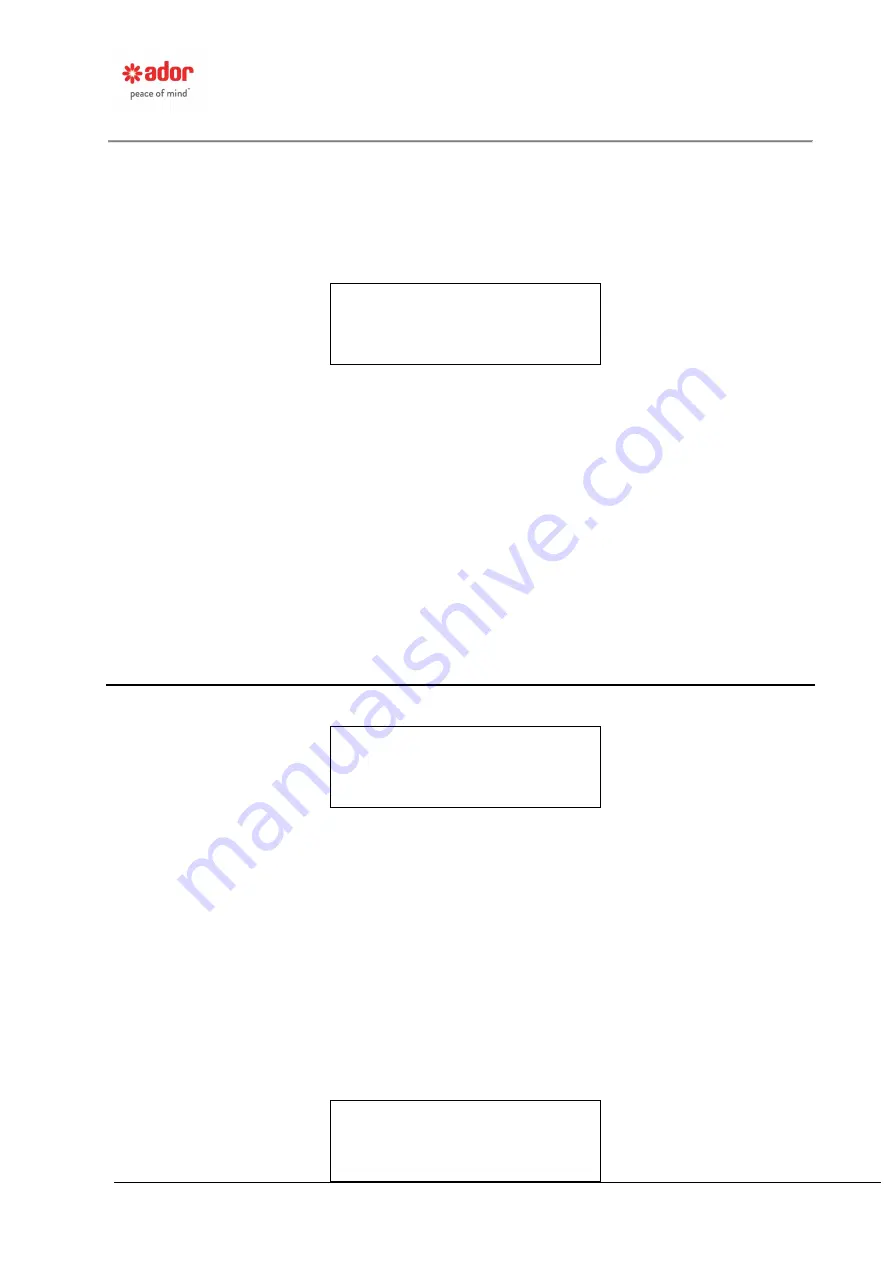
RK3000 High Frequency Power Supply
Operating Manual
Page 26 of 73
The Interface Unit End ID number is the last Interface Unit that you wish this Keypad and
Display Unit to communicate with.
The acceptable range for the ID is presented to the right of the word “Range”. In this
example, the range is 1to 99.
The present end ID number is presented to the right of the word “Enter”. In this example
the present ID is 05.
If the end ID number is to be changed, simply press the numeric keys corresponding to
the new value (the old value will be overwritten) and press ENTER. If the present
operating value is acceptable, simply press ENTER without making any changes. The
Interface Unit Start ID Number Screen will now appear.
The acceptable range for the ID is presented to the right of the word “Range.” In this
example, the range is 1 to 5, where 5 is the number entered for the End ID Number.
The present start ID number is presented to the right of the word “Enter.” In this example
the present ID is 01.
If the start ID number is to be changed, simply press the numeric keys corresponding to
the new value (the old value will be overwritten) and press ENTER. If the present
operating value is acceptable, simply press ENTER without making any changes. The
Coordination System screen will now appear.
Each Interface Unit must be set for its specific ID number. This is accomplished by
adjusting two miniature rotary switches on each Interface Board. Set these
switches so each Interface Unit has a unique ID number. See page 62.
Coordination System
If all timers (timers are an optional feature and my not be included on your particular
control) and their associated relays on the Interface Unit are to operate independently, the
Coordination System should be disabled. If the timers and relays are to be set-up so
selected timers will not operate while other timers are running, the Coordination System
should be enabled. The assigning of the timers and relays into anti-coincidence groups is
described in the Prompt screen under Rapper System Set-up.
Only the Keypad and Display Unit designated ID #01 can act as the coordination
master. If coordination is desired, one of the Keypad and Display Units must be
programmed as ID#1.
The number representing the present state of the Coordination System is displayed next
to the word “Enter”. To change the state of the system, simply enter the desired number,
“0” to disable and “1” to enable the system, (the old number will be overwritten), and
press ENTER.
If “1” was entered, to enable the system, the Coordination System End ID Number screen
will now appear.
Interface Unit
Start ID Number
Range: 1-5
Enter: 01
Coordination System
0=Disable, 1=Enable
Enter: 0
Coordination System
End ID Number
Range: 1-99
Enter: 05






























