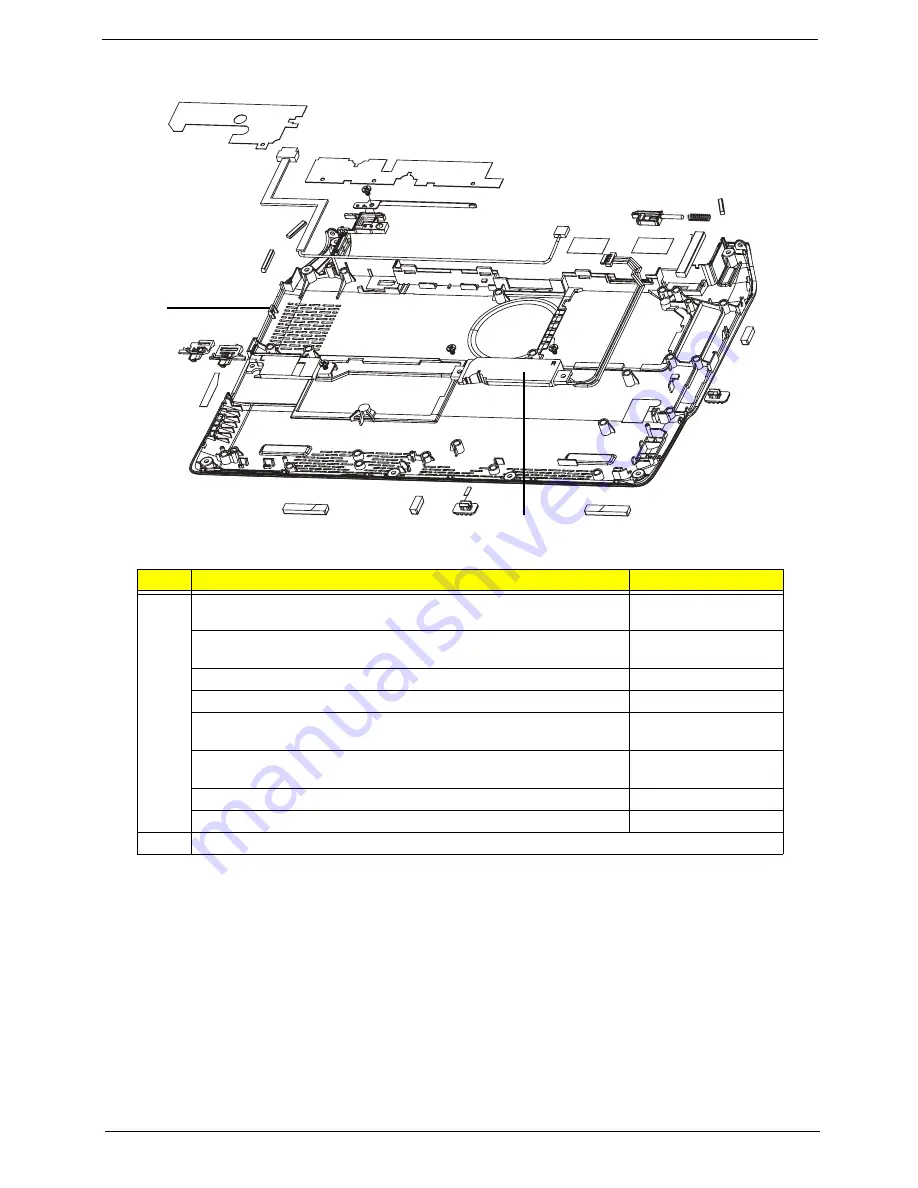
Chapter 6
165
Base Assembly
Item
Description
Part Number
1
LOWER CASE ASSY BLACK W/SPEAKER BT CABLE FOR SSD/HDD1.8
BT WF
60.S6407.001
LOWER CASE ASSY BLACK W/SPEAKER BT CABLE FOR SSD/HDD1.8
BT WF 3G
60.S6407.002
LOWER CASE ASSY BLACK W/SPEAKER FOR SSD/HDD1.8 WF
60.S6407.003
LOWER CASE ASSY BLACK W/SPEAKER FOR SSD/HDD1.8 WF 3G
60.S6407.004
LOWER CASE ASSY BLACK W/SPEAKER BT CABLE FOR HDD2.5 BT
WF
60.S7507.003
LOWER CASE ASSY BLACK W/SPEAKER BT CABLE FOR HDD2.5 BT
WF 3G
60.S6507.003
LOWER CASE ASSY BLACK W/SPEAKER FOR HDD2.5 WF
60.S7507.004
LOWER CASE ASSY BLACK W/SPEAKER FOR HDD2.5 WF 3G
60.S6507.004
2
Speaker Module
1
2
Содержание Aspire One AO531h
Страница 6: ...VI ...
Страница 10: ...X Table of Contents ...
Страница 30: ...20 Chapter 1 ...
Страница 48: ...38 Chapter 2 ...
Страница 63: ...Chapter 3 53 8 Disconnect the FFC and remove the Keyboard ...
Страница 69: ...Chapter 3 59 4 Remove the board from the Upper Cover ...
Страница 82: ...72 Chapter 3 5 Disconnect the Bluetooth cable from the module ...
Страница 89: ...Chapter 3 79 4 Lift the CPU Fan clear of the Mainboard ...
Страница 101: ...Chapter 3 91 4 Lift up the bezel and remove it from the LCD Module ...
Страница 107: ...Chapter 3 97 7 Disconnect the cable from the LCD panel as shown ...
Страница 120: ...110 Chapter 3 4 Press down around the edges of the bezel to secure it in place 5 Replace the six screws and screw caps ...
Страница 138: ...128 Chapter 3 6 Insert the FFC in to the Button Board and close the locking latch ...
Страница 202: ...192 Appendix B ...
Страница 204: ...194 Appendix C ...
Страница 208: ...198 ...
















































