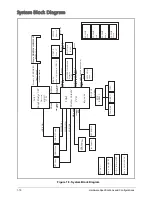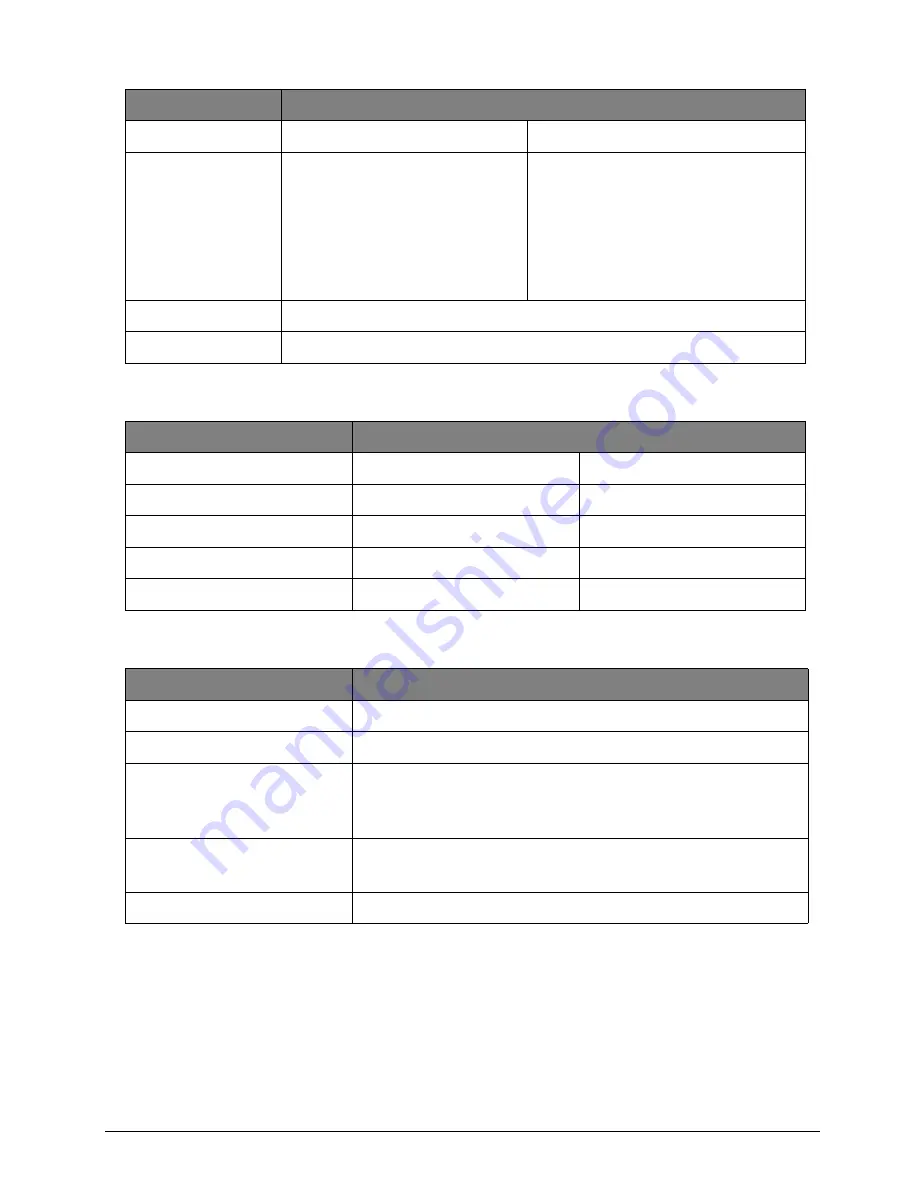
1-29
Hardware Specifications and Configurations
Wireless Module 802.11b/g/n
Battery
USB Port
Item
Specification
Chipset
Qualcomm
Broadcomm
Data throughput
1 transmitter and 1 receiver
allow data rates supporting up to
150 Mbps downstream and 150
Mbps upstream PHY rates.
• 802.11g: 54Mbps with fall back of
48, 36, 24, 18, 12, 9, 6Mbps
• 802.11b: 11Mbps with fall back
rates of 5.5, 2, and 1Mbps
• 802.11n: HT20 (800ns GI):
(MCS0-MCS7) 6.5M, 13M, 19.5M,
26M, 39M, 52M, 58.5M, 65M
Protocol
802.11 a/b/g/n
Interface
PCI bus (mini PCI socket for wireless module)
Item
Specification
Vendor & Model name
SANYO AL12B32
Battery Type
Li-ion
Pack capacity
2500 mAh
Number of battery cell
4
Package configuration
4S1P
Item
Specification
USB compliance level
USB2.0 / USB 3.0
Protocol
EHCI / XHCI
Number of USB port(s)
3 Total
MB: 1 for USB 2.0 or USB 3.0
SB: 2 for USB 2.0
Location
JUSB1 on MB BOT
JUSB1, JUSB2 on SB BOT
Output Current
2.0A
Содержание AO756
Страница 1: ...AO756 V5 171 S E R V I C E G U I D E G U I D E ...
Страница 109: ...Service and Maintenance 5 14 Table 5 8 Base Door Screw Screw Name Screw Type Quantity M 2 0 x 6 0 1 ...
Страница 117: ...Service and Maintenance 5 22 4 Lift the fan by the fan cable to remove from its bay Figure 5 25 Removing the Fan ...
Страница 139: ...Service and Maintenance 5 44 4 Lift to remove the IO board from the lower case Figure 5 58 Removing the IO Board ...
Страница 147: ...Service and Maintenance 5 52 3 Lift to remove the left speaker Figure 5 70 Removing the Speakers 2 of 2 ...
Страница 151: ...Service and Maintenance 5 56 3 Lift to remove the keyboard Figure 5 76 Removing the Keyboard ...
Страница 160: ...5 65 Service and Maintenance Table 5 18 Thermal Module Screws Screw Name Screw Type Quantity M 2 0 x 3 0 4 ...
Страница 163: ...Service and Maintenance 5 68 5 Lift to remove the LCD module from the lower case Figure 5 94 Removing the LCD Module ...
Страница 170: ...5 75 Service and Maintenance 3 Lift to remove the LCD bezel Figure 5 104 Removing the LCD Bezel 3 of 3 ...
Страница 188: ...5 93 Service and Maintenance 3 Remove the main antenna from the LCD cover Figure 5 138 Removing the Main Antenna 3 of 3 ...
Страница 198: ...FRU Field Replaceable Unit List 6 6 Upper Case Assembly Figure 6 3 Upper Case Assembly Exploded Diagram 1 2 3 4 5 ...
Страница 200: ...FRU Field Replaceable Unit List 6 8 LCD Assembly Figure 6 4 LCD Assembly Exploded Diagram 1 2 3 4 5 8 9 6 7 ...
Страница 212: ...CHAPTER 7 Test Compatible Components Test Compatible Components 7 2 Microsoft Windows 7 Environment Test 7 2 ...
Страница 217: ...CHAPTER 8 Online Support Information Online Support Information 8 2 Introduction 8 2 ...
Страница 219: ......