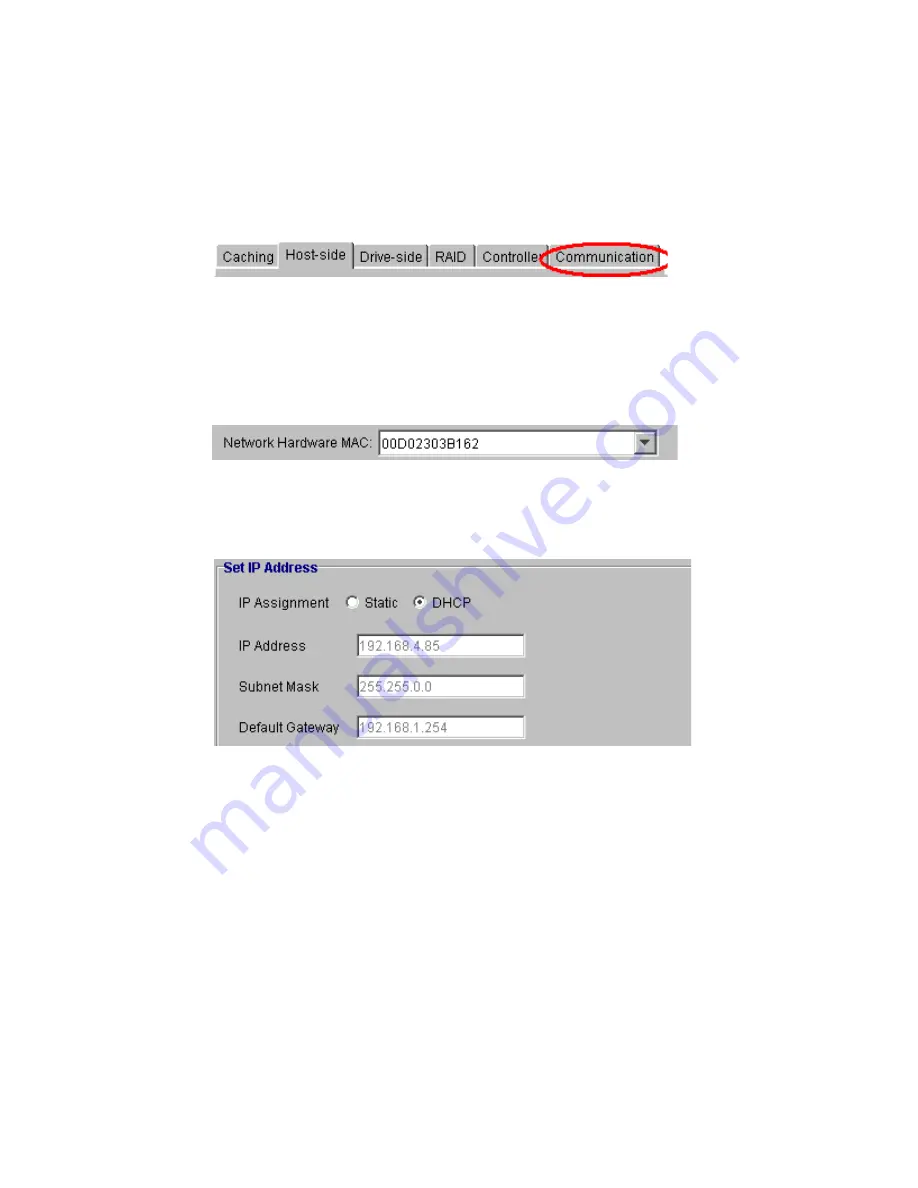
Altos RAIDWatch User Guide
82
6.8 Communication
To be able to configure the Communication settings, select the
Communication
tab, as shown in
Figure 6–15, from the Configuration View Window Tabs.
• TCP/IP: To set the TCP/IP settings, select the
TCP/IP
tab.
• Network Hardware MAC: A DHCP client identifies itself to the server using its network
hardware (MAC) address. See Figure 6–16.
• Set IP Address: IP settings are shown in Figure 6–17.
– IP Assignment: Select any of the following options: Static, DHCP, BOOTP, RARP, or NONE.
– IP Address: Input the IP Address assigned to the subsystem.
– Subnet Mask: Enter a Subnet Mask that will be used by the subsystem e.g. 255.255.0.0.
– Default Gateway: Enter the default value into this field e.g. 192.168.1.254.
• RS232 Port: To set the RS-232 serial port settings, select the RS-232 tab.
• COM Port Select: Select the serial port that will be used for serial port connection. please refer
to Figure 6–18.
Figure 6–15
Select the Communication Tab
Figure 6–16
Setting the Network Hardware MAC
Figure 6–17
Set IP Address
Содержание Altos RAIDWatch
Страница 1: ...Isssue 2 0 1 May 2004 ...
Страница 8: ...viii ...
Страница 13: ...Preface xiii ...
Страница 14: ...Altos RAIDWatch User Guide xiv ...
Страница 44: ...Altos RAIDWatch User Guide 30 ...
Страница 60: ...Altos RAIDWatch User Guide 46 ...
Страница 84: ...Altos RAIDWatch User Guide 70 ...
Страница 88: ...Altos RAIDWatch User Guide 74 ...
Страница 98: ...Altos RAIDWatch User Guide 84 ...
Страница 148: ...Altos RAIDWatch User Guide 134 ...
Страница 158: ...Altos RAIDWatch User Guide 144 ...
Страница 169: ...The NPC 155 2 Two levels Warning and Alert 3 Only the most serious events Alert messages ...
Страница 170: ...Altos RAIDWatch User Guide 156 ...
Страница 186: ...Altos RAIDWatch User Guide 172 ...
Страница 196: ...Altos RAIDWatch User Guide 182 ...
Страница 202: ...Altos RAIDWatch User Guide 188 ...
Страница 206: ...Altos RAIDWatch User Guide 192 ...
Страница 212: ...6 ...






























