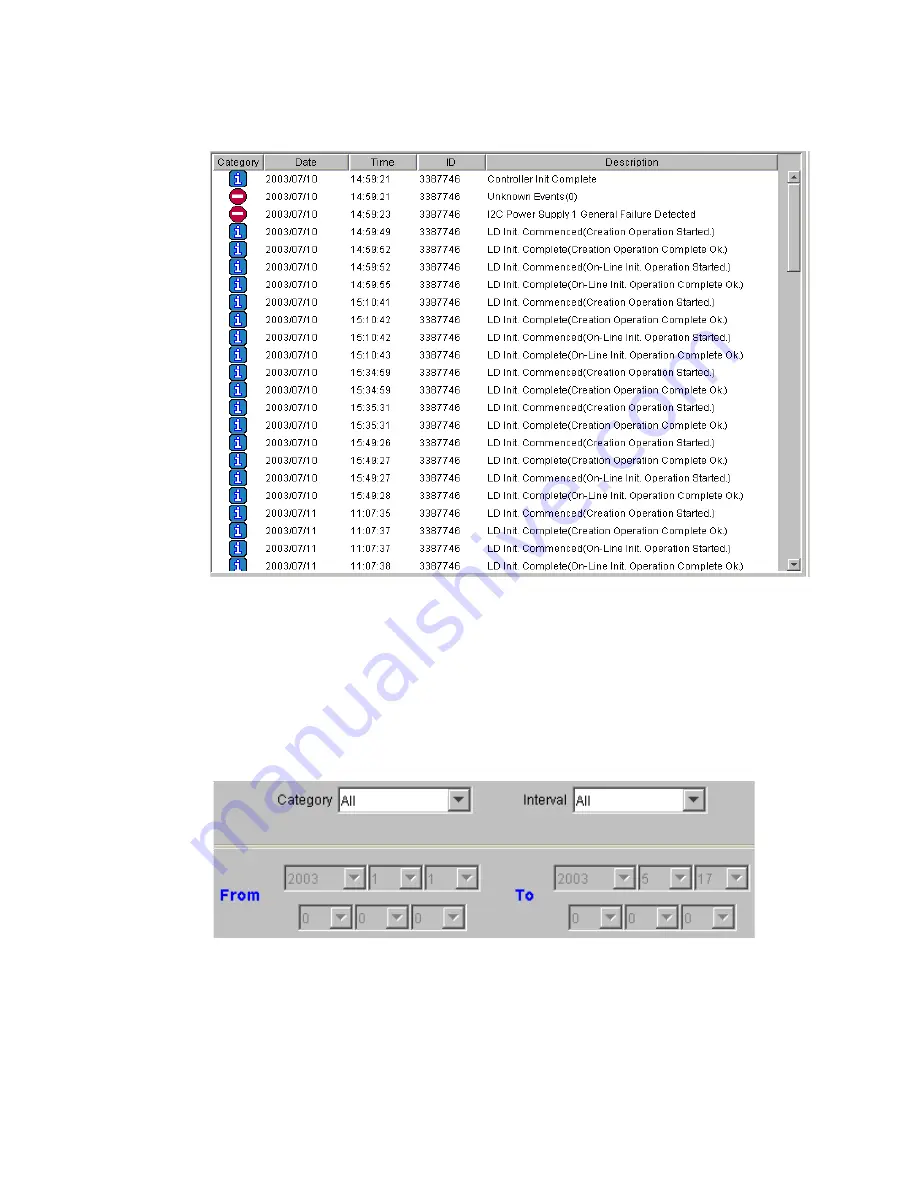
Altos RAIDWatch User Guide
170
There are two sorting methods that can be used to arrange the data in a preferred order. The first
is by selecting the relevant button at the top of the event list. If you wish to sort your events into
their categories, or according to their dates, select the appropriate button and the event list will
automatically be rearranged.
A second option for sorting the data is to use the pull-down menus shown in Figure 12–11 that can
be found beneath the Event List.
The
Event List
window has sub-functions for sorting and filtering event messages.
• Select from the Category drop-down list to display different event types. Selections include All,
Information, Warning, or Critical. Events are listed in an ascending order.
Figure 12–10 Event List
Figure 12–11 Event List Pull Down Sorting Menu
Содержание Altos RAIDWatch
Страница 1: ...Isssue 2 0 1 May 2004 ...
Страница 8: ...viii ...
Страница 13: ...Preface xiii ...
Страница 14: ...Altos RAIDWatch User Guide xiv ...
Страница 44: ...Altos RAIDWatch User Guide 30 ...
Страница 60: ...Altos RAIDWatch User Guide 46 ...
Страница 84: ...Altos RAIDWatch User Guide 70 ...
Страница 88: ...Altos RAIDWatch User Guide 74 ...
Страница 98: ...Altos RAIDWatch User Guide 84 ...
Страница 148: ...Altos RAIDWatch User Guide 134 ...
Страница 158: ...Altos RAIDWatch User Guide 144 ...
Страница 169: ...The NPC 155 2 Two levels Warning and Alert 3 Only the most serious events Alert messages ...
Страница 170: ...Altos RAIDWatch User Guide 156 ...
Страница 186: ...Altos RAIDWatch User Guide 172 ...
Страница 196: ...Altos RAIDWatch User Guide 182 ...
Страница 202: ...Altos RAIDWatch User Guide 188 ...
Страница 206: ...Altos RAIDWatch User Guide 192 ...
Страница 212: ...6 ...
















































