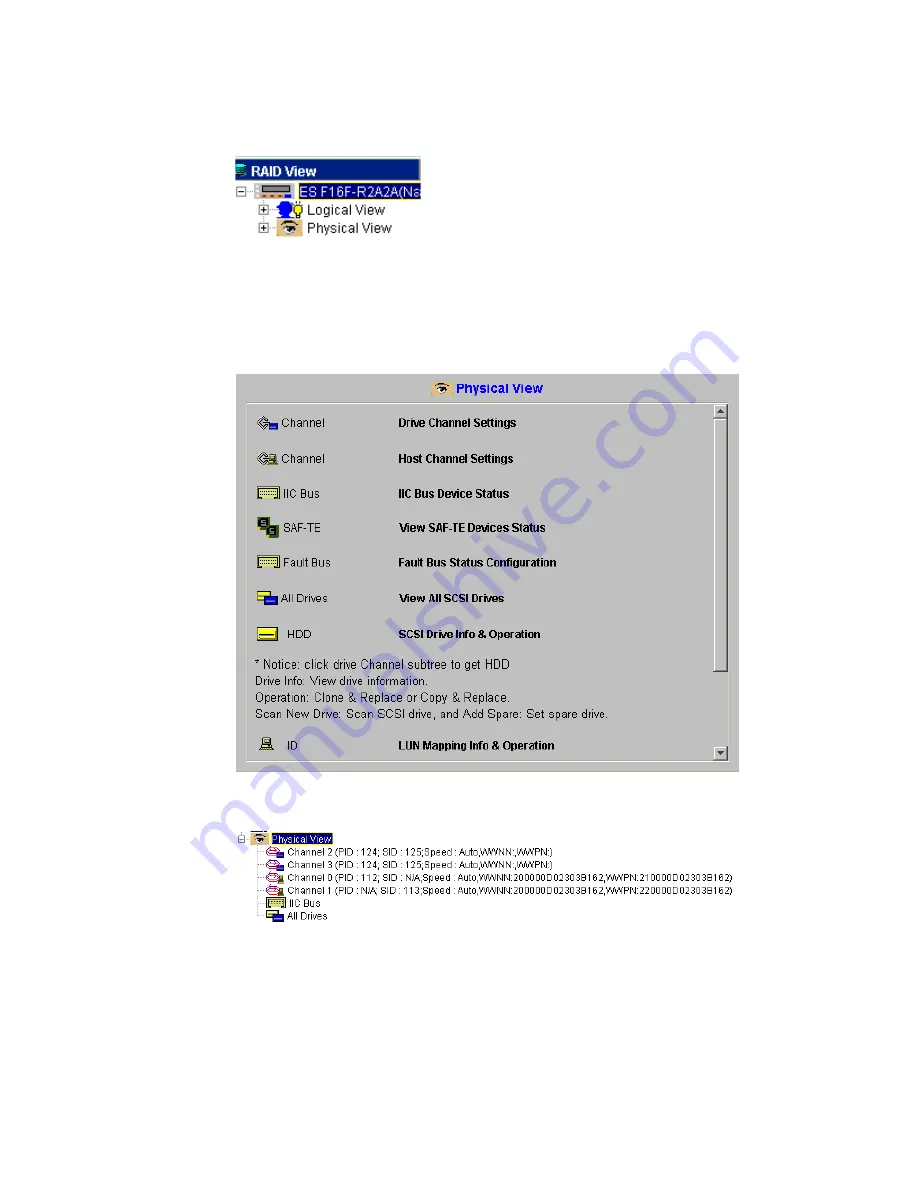
Operation
63
A window similar to the one shown in Figure 4–23 will appear in the Content Panel and the icons
shown in Figure 4–24 will appear in the navigation panel.
Note
The symbols in the Physical View initial content panel are not interactive. To select a channel, status
display, or physical drive, click on the appropriate icon in the navigation panel.
Letting the mouse pointer hover over a channel displays a message tag similar to the one shown in
Figure 4–25
Figure 4–22
Select the Physical View Icon
Figure 4–23
Physical View Content Panel information
Figure 4–24
Physical View Navigation Panel icons
Содержание Altos RAIDWatch
Страница 1: ...Isssue 2 0 1 May 2004 ...
Страница 8: ...viii ...
Страница 13: ...Preface xiii ...
Страница 14: ...Altos RAIDWatch User Guide xiv ...
Страница 44: ...Altos RAIDWatch User Guide 30 ...
Страница 60: ...Altos RAIDWatch User Guide 46 ...
Страница 84: ...Altos RAIDWatch User Guide 70 ...
Страница 88: ...Altos RAIDWatch User Guide 74 ...
Страница 98: ...Altos RAIDWatch User Guide 84 ...
Страница 148: ...Altos RAIDWatch User Guide 134 ...
Страница 158: ...Altos RAIDWatch User Guide 144 ...
Страница 169: ...The NPC 155 2 Two levels Warning and Alert 3 Only the most serious events Alert messages ...
Страница 170: ...Altos RAIDWatch User Guide 156 ...
Страница 186: ...Altos RAIDWatch User Guide 172 ...
Страница 196: ...Altos RAIDWatch User Guide 182 ...
Страница 202: ...Altos RAIDWatch User Guide 188 ...
Страница 206: ...Altos RAIDWatch User Guide 192 ...
Страница 212: ...6 ...















































