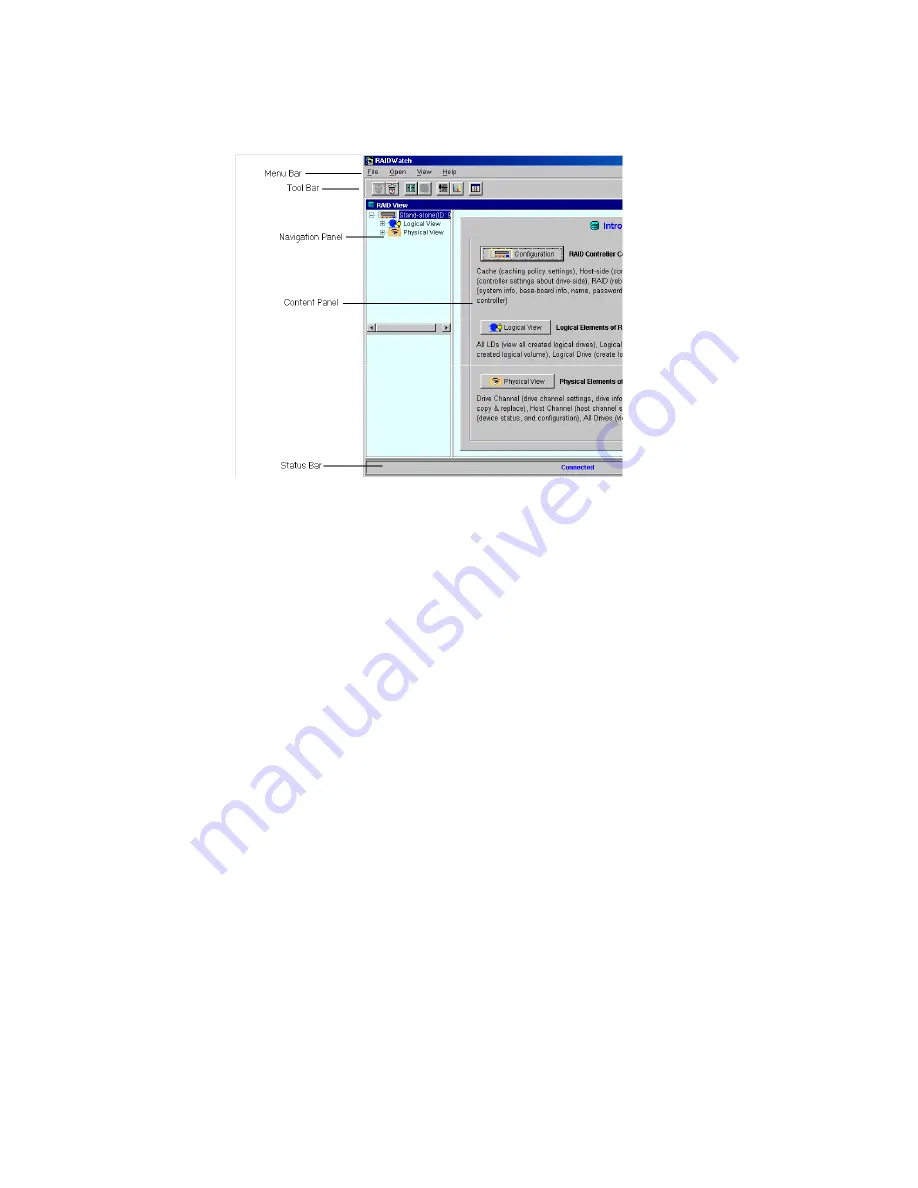
Operation
59
Figure 4–13
RAID View Display
• The Navigation Panel provides a tree organization display of logical and physical drives
managed by the current controller. The Navigation Panel also has a sub panel for displaying
longer information trees.
• When RAID View first opens, the Navigation panel in the upper left quadrant of the window
will display icons for the controller, Logical View and Physical View.
• The Content Panel displays information about controller settings, logical drive settings, and
physical drives as selected in the Navigation Panel.
The large Contents panel to the right will display an Introduction with access buttons for
Configuration, Logical View and Physical View. Each of these primary function windows will be
described below and in detail in Chapter 4.The following describes the various control and display
components found in the RAID View window:
Содержание Altos RAIDWatch
Страница 1: ...Isssue 2 0 1 May 2004 ...
Страница 8: ...viii ...
Страница 13: ...Preface xiii ...
Страница 14: ...Altos RAIDWatch User Guide xiv ...
Страница 44: ...Altos RAIDWatch User Guide 30 ...
Страница 60: ...Altos RAIDWatch User Guide 46 ...
Страница 84: ...Altos RAIDWatch User Guide 70 ...
Страница 88: ...Altos RAIDWatch User Guide 74 ...
Страница 98: ...Altos RAIDWatch User Guide 84 ...
Страница 148: ...Altos RAIDWatch User Guide 134 ...
Страница 158: ...Altos RAIDWatch User Guide 144 ...
Страница 169: ...The NPC 155 2 Two levels Warning and Alert 3 Only the most serious events Alert messages ...
Страница 170: ...Altos RAIDWatch User Guide 156 ...
Страница 186: ...Altos RAIDWatch User Guide 172 ...
Страница 196: ...Altos RAIDWatch User Guide 182 ...
Страница 202: ...Altos RAIDWatch User Guide 188 ...
Страница 206: ...Altos RAIDWatch User Guide 192 ...
Страница 212: ...6 ...
















































