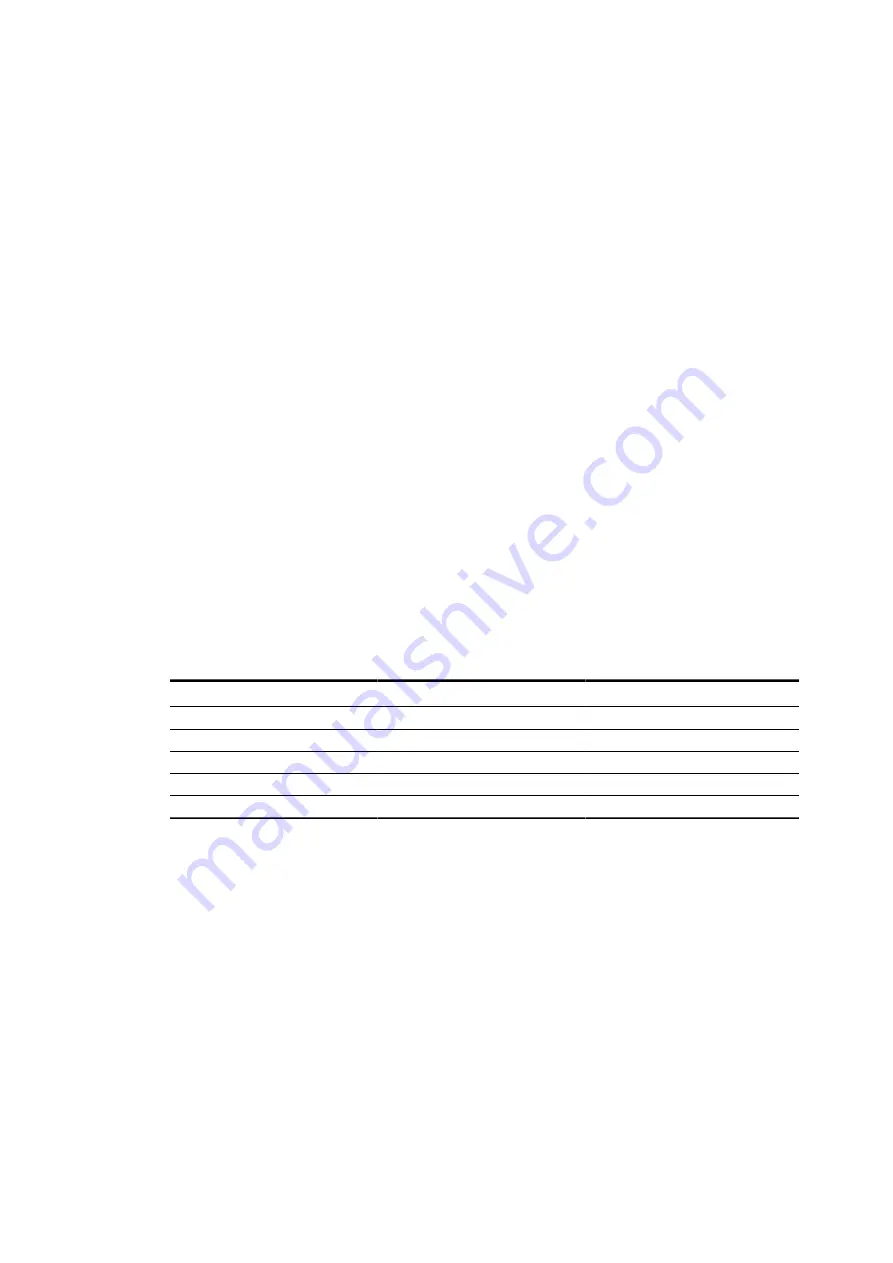
Spanning Tree Protocol
Functions
The devices have to be connected to each other and have to execute MSTP.
These parameters can be displayed with a command.
Command to display the spanning tree MST settings:
2.19.7
Configuration of Spanning Tree Bridge Parameters
The Root Bridge is selected by its hardware address (MAC address), and a priority that can
be set on each bridge. This Bridge priority can be adjusted in steps of 4096 between 0 and
61440.
The default value for priority bridge is 32768.
In general the following is valid for Spanning Tree parameters: smaller is better. A bridge
priority can also be set for each MST instance (MSTI, 1-4094) that determines which Bridge
becomes the MSTI Root Bridge.
Commands to configure the spanning tree bridge priority
< s e t s t p p r i o r i t y b r i d g e { 0 - 6 1 4 4 0 } >
< s e t s t p m s t i { 1 - 4 0 9 4 } p r i o r i t y b r i d g e { 0 - 6 1 4 4 0 } >
Commands to configure the spanning tree timer values
< s e t s t p f o r w a r d d e l a y { 4 - 3 0 } >
< s e t s t p h o l d c o u n t { 1 - 1 0 } >
< s e t s t p m a x a g e { 6 - 4 0 } >
< s e t s t p m a x h o p s { 6 - 4 0 } >
To grant the interoperability to older (IEEE 802.1D) versions it should be considered when
setting forward delay and maxage that the following applies:
2 · (forwarddelay – 1) >= maxage.
Timer value
Range
Default value
forwarddelay
4-30
15
holdcount
1-10
6
maxage
6-40
20
maxhops
6-40
20
Table 23:
Value ranges for the Spanning Tree timers
2.19.8
Configuration of the Priority for Spanning Tree Port
Further settings determine the behaviour of the individual ports. Again if MSTP is used, these
settings can also be applied for each individual MST instanc (MSTI, 1-4094).
The port priority can be set in steps of 16 between 0 and 240.
The default value for the port priority is 128.
Set the port priority to a low value to prefer a certain transmission line. Lower port priorities
get preferred.
Commands to configure the spanning tree port priorities
< s e t s t p p r i o r i t y { b a c k u p - g r o u p 1 | c h a n n e l 0 | d s l 1 | d s l 2 |
f a s t e t h e r n e t 0 | f o 1 | f o 2 | p o r t 1 | p o r t 2 | p o r t 3 | p o r t 4 |
t u n n e l 0 } { 0 - 2 4 0 } >
54
1KGT151021
V000 1
Содержание EDS500 Series
Страница 8: ...References Introduction 8 1KGT151021 V000 1 ...
Страница 152: ...Certificate Management Functions 152 1KGT151021 V000 1 ...
Страница 155: ...1KGT151021 V000 1 155 ...
















































