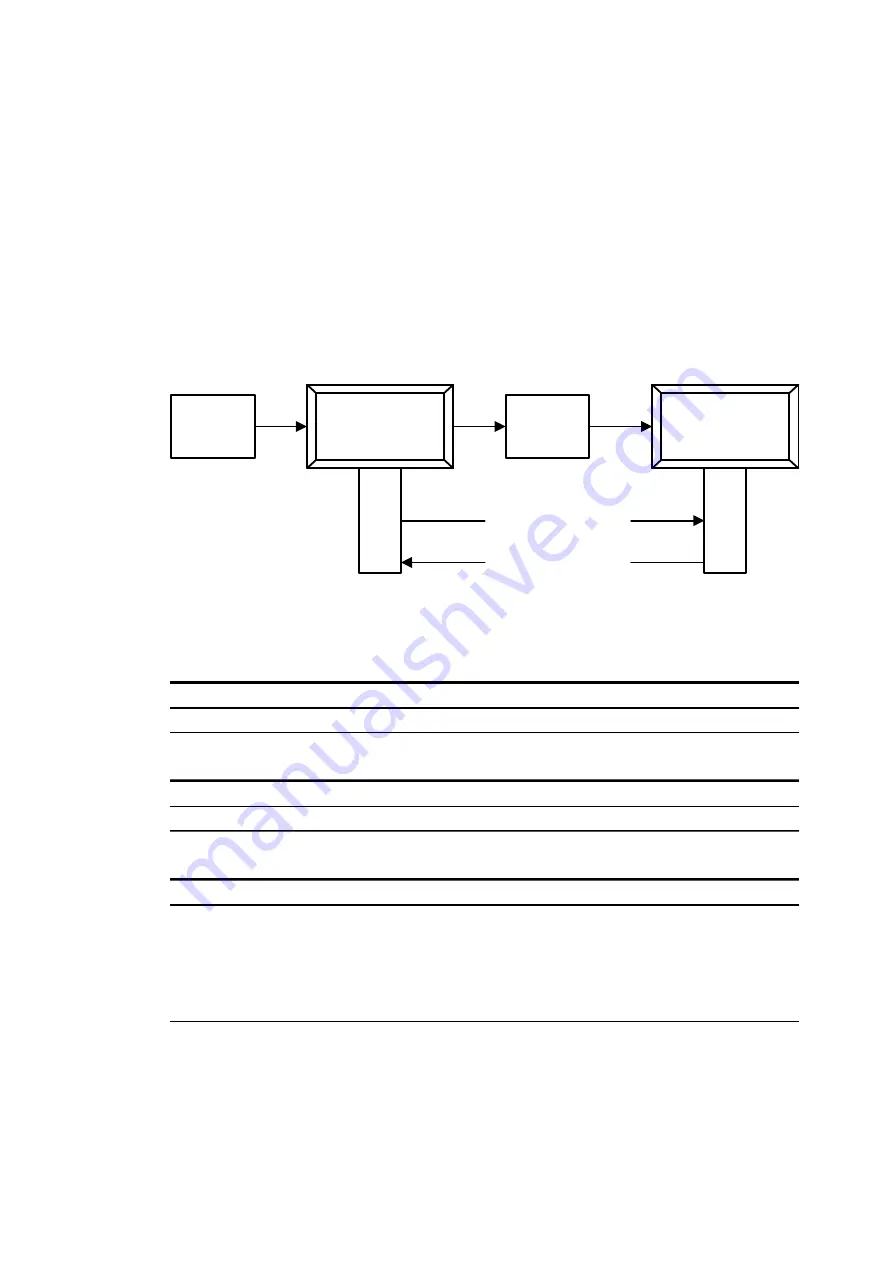
Functions
Handling of the Command Line Interface (CLI)
scheme (refer to Chapter 2.3, "User Authentication") a login name and/or a login password
have to be entered.
In operation mode configuration all system parameters can be shown and all commands for
system configuration can be executed. The operating mode configuration is accessed at the
management console with the command <enable> after login to the command line interface
(CLI).
Depending on the set user authentication scheme (refer to Chapter 2.3, "User
Authentication") a login name and/or a login password have to be entered for the operating
mode configuration.
The command <disable> terminates operation mode configuration. Afterwards, the device is
in view mode.
< enable >
< disable >
Login-
Password
Enable-
Password
Configuration
Mode
View
Mode
Mode
Figure 1: Access modes
The command <exit> terminates view mode and operating mode configuration and closes
the command line interface (CLI).
The prompt at the command line interface (CLI) shows the current access mode:
Prompt for view mode
s w i t c h >
The symbol > indicates the login permission (view mode).
Prompt in operation mode configuration
s w i t c h #
The symbol # indicates the operation mode configuration.
Entering and exiting operation mode configuration
s w i t c h > e n a b l e
< e n a b l e >
s w i t c h #
s w i t c h # d i s a b l e
< d i s a b l e >
s w i t c h >
Depending on the connection type to the command line interface (CLI) (serial, Telnet, SSH…)
the operation mode configuration and view mode are automatically terminated after a
configurable period (auto-logout and auto-disable), refer to Chapter 2.3.3, "Automatic
Session Termination".
1KGT151021
V000 1
15
Содержание EDS500 Series
Страница 8: ...References Introduction 8 1KGT151021 V000 1 ...
Страница 152: ...Certificate Management Functions 152 1KGT151021 V000 1 ...
Страница 155: ...1KGT151021 V000 1 155 ...
















































