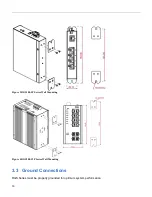22
3.7 Console Connection
The Console port is for local management by using a terminal emulator or a computer with terminal
emulation software.
•
DB9 connector connect to computer COM port
•
Baud rate: 115200bps
•
8 data bits, 1 stop bit
•
None parity
•
None flow control
Figure 10 RGS200-12P Series Ground Connections
To connect the host PC to the console port, a RJ45 (male) connector-to-RS232 DB9 (female) connector
cable is required. The RJ45 connector of the cable is connected to the CID port of RGS200-12P; the DB9
connector of the cable is connected to the PC COM port. The pin assignment of the console cable is shown
below:
Summary of Contents for RGS Series
Page 7: ...7 Preface Scope Audience Safety Instructions Documentation Conventions ...
Page 9: ...9 Overview Overview Faceplate Panel Introduction ...
Page 13: ...13 Quick Installation Equipment Mounting Cable Connecting Equipment Configuration ...
Page 18: ...18 Figure 6 RGS200 12P Series Ground Connections ...
Page 36: ...36 5 2 1 Configuration Menu ...
Page 37: ...37 5 2 2 Monitor Menu ...
Page 38: ...38 5 2 3 Diagnostics Menu 5 2 4 Maintenance Menu ...
Page 54: ...54 5 3 12 Privilege Level This page provides an overview of the privilege levels ...
Page 238: ...238 Click to re start diagnostics with PING ...
Page 252: ...252 台灣 警告使用者 ...