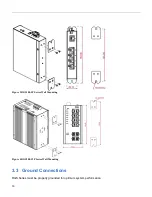20
3.5 Connecting the Ethernet Interface (Fiber)
Prepare a proper SFP module and install it into the optical port. Then you can connect fiber optics cabling
that uses LC connectors or SC connectors (with the use of an optional SC-to-LC adapter) to the fiber optics
connector.
For a 100 Mbps fiber port available, please prepare the LC connectors or SC connectors (with the use of
an optional SC-to-LC adapter). They are also available with multimode, single mode, long-haul (for connections up to
120+ km) or special-application transceivers.
For a 1000 Mbps fiber port available, please use the mini-GBIC SFP (small form pluggable). These accept plug in
fiber transceivers that typically have an LC style connector. They are available with multimode, single mode, long-haul
(for connections up to 80+ km) or special-application transceivers.
For each fiber port there is a transmit (TX) and receive (RX) signal. Please make sure that the transmit (TX) port of
the switch connects to the receiver (RX) port of the other device, and the receive (RX) port of the switch connects to
the transmit (TX) port of the other device when making your fiber optic connections.
Refer to Table
for the normal operational LED status.
Fiber optics cable with LC duplex
connector
Connect the optical fiber to the SFP
socket
DANGER:
Never attempt to view optical connectors that might be emitting laser energy.
Do not power up the laser product without connecting the laser to the optical fiber and
putting the cover in position, as laser outputs will emit infrared laser light at this point.
Summary of Contents for RGS Series
Page 7: ...7 Preface Scope Audience Safety Instructions Documentation Conventions ...
Page 9: ...9 Overview Overview Faceplate Panel Introduction ...
Page 13: ...13 Quick Installation Equipment Mounting Cable Connecting Equipment Configuration ...
Page 18: ...18 Figure 6 RGS200 12P Series Ground Connections ...
Page 36: ...36 5 2 1 Configuration Menu ...
Page 37: ...37 5 2 2 Monitor Menu ...
Page 38: ...38 5 2 3 Diagnostics Menu 5 2 4 Maintenance Menu ...
Page 54: ...54 5 3 12 Privilege Level This page provides an overview of the privilege levels ...
Page 238: ...238 Click to re start diagnostics with PING ...
Page 252: ...252 台灣 警告使用者 ...