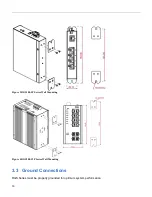17
Grounding is a safety measure to have unused electricity return to the ground. It prevents damage to the
Switch, and protects you from electrocution.
Any device that is located outdoors and connected to this product must be properly grounded and
surge protected. To the extent permissible by applicable law, failure to follow these guidelines could
result in damage to your Switch which may not be covered by it’s warranty.
Note: The Switch must be grounded by qualified service personnel.
Note: Qualified service personnel must confirm the building’s protective earthing
terminal is a valid terminal.
1
Remove the M4 ground screw from the Switch’s panel.
2
Secure a green/yellow ground cable (16 AWG or smaller) to the Switch's panel using the M4
ground screw.
3
Attach the other end of the cable to the ground, either to the same ground electrode as the
rack you installed the device on or to the main grounding electrode of the building.
Follow your country's regulations and safety instructions to electrically ground the device
properly. If you are uncertain that suitable grounding is available, contact the appropriate
electrical inspection authority or an electrician.
Warning! Connect the ground cable before you connect any other
cables or wiring.
Figure 5 RGS100-5P Series Ground Connections
Summary of Contents for RGS Series
Page 7: ...7 Preface Scope Audience Safety Instructions Documentation Conventions ...
Page 9: ...9 Overview Overview Faceplate Panel Introduction ...
Page 13: ...13 Quick Installation Equipment Mounting Cable Connecting Equipment Configuration ...
Page 18: ...18 Figure 6 RGS200 12P Series Ground Connections ...
Page 36: ...36 5 2 1 Configuration Menu ...
Page 37: ...37 5 2 2 Monitor Menu ...
Page 38: ...38 5 2 3 Diagnostics Menu 5 2 4 Maintenance Menu ...
Page 54: ...54 5 3 12 Privilege Level This page provides an overview of the privilege levels ...
Page 238: ...238 Click to re start diagnostics with PING ...
Page 252: ...252 台灣 警告使用者 ...