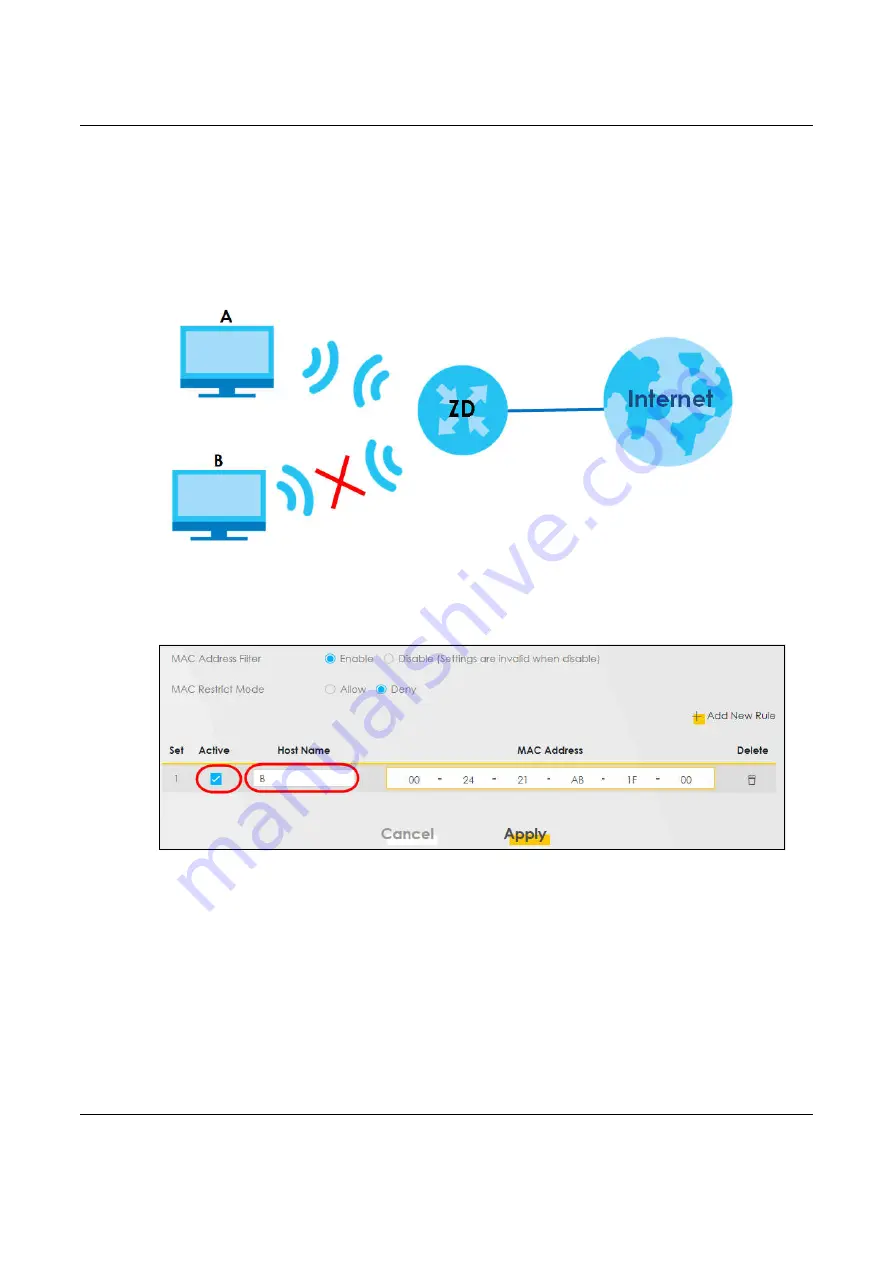
Chapter 5 Tutorials
NBG7510 User’s Guide
57
5.4.3 Configuring a MAC Address Filter
You can use a MAC address filter to exclusively allow or permanently block someone from the WiFi
network.
This example shows that computer B is not allowed access to the WiFi network.
Figure 28
Configure a MAC Address Filter Example
1
Go to the
Security
>
MAC Filter
>
MAC Filter
screen. Under
MAC Address Filter
, select
Enable
.
2
Click
Add New Rule
to add a new entry. Select
Active,
and then enter the
Host Name
and
MAC Address
of computer B. Click
Apply
.
5.5 Device Maintenance
This section shows you how to upgrade device firmware, back up the device configuration and restore
the device to its previous or default settings.
5.5.1 Backing up the Device Configuration
Back up a configuration file allows you to return to your previous settings.






























