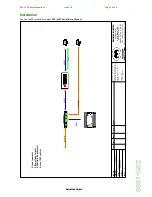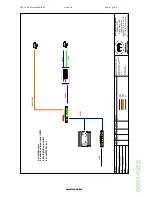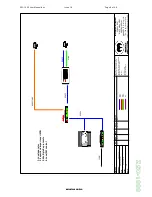ZSC-1000 User Manual.doc
Issue 18
Page 4 of 46
M
E
Y
E
R
T
E
C
H
L
I
M
I
T
E
D
Z
S
C
-1
0
0
0
Overview
The ZSC-1000 is primarily a unit for distributing telemetry and control information. However, as the distributor
of this information, it also uses this opportunity to add functionality and flexibility to the system.
The unit has a number of external ports, all of which have primary functions described below.
Due to the flexibility of the ZSC-1000, with careful design an installer can tailor the application of each port to
meet his requirement.
ZVK Port
This port is used for communications within the control room. Generally local equipment that is either
generating control commands or within the control room receiving control commands.
Examples of such equipment are keyboards, multiplexer and VCR interfaces, and contact alarm input cards.
ZVM Port
This port is used for communication to matrices. As a core item of equipment, the matrix has a dedicated
port.
Intersite Port
This port is used for communications between sites and control rooms. It is very rare that this port has an
application for anything other than connection to another site controller.
ZVR Ports
These ports are used for communications with telemetry receivers and / or domes situated external to the
control room.
The four ports can be driven independently.
PC1 Port
This port is used for communications with 3
rd
party equipment that, generally, operates independently of an
operator.
Examples of such equipment are Rugby Clocks, Alarm Panels and Help Points.
PC2 Port
This port is primarily used for communications with Meyertech diagnostic and configuration equipment. It has
a number of secondary uses:
•
An input for Meyertech Series 2 alarms.
•
An interface to Fusion.
•
An interface to third party equipment.
Interface to 3
rd
party Equipment
The interface operates in the same way as a ZSC-250.
The communications protocol supported on the PC2 port is documented in the published ZoneVu
protocol documents.
It is requirement to log on to the site controller using an Equipment Identification Key.
Keys and protocol are available by request from Meyertech Ltd.