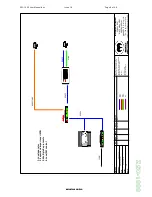ZSC-1000 User Manual.doc
Issue 18
Page 22 of 46
M
E
Y
E
R
T
E
C
H
L
I
M
I
T
E
D
Z
S
C
-1
0
0
0
Matrix
Matrix
For each matrix, in the range 0 to 19, controlled by this unit the following must be configured
Type
Defines the type of matrix attached. The following options are available, some options enable
additional functionality as explained
•
None
All unused matrices should be set to none
•
ZVM-328
Standard matrix connected to ZVM port
•
ZVM Series 2
Standard matrix connected to ZVM port.
Also used for Series 3 matrix.
•
DM S2 (spot)
Montage (spot)
Use a multiplexer’s spot monitor for switching
o
Output size should be set to 1
o
Address is the multiplexer number
•
DM S2 (dig)
Montage (dig)
Use a multiplexer’s digital (multiscreen) monitor for switching
o
Output size should be set to 1
o
Address is the multiplexer number
•
Monitor
Used where an input is connected directly to a monitor (i.e. no matrix)
This is most commonly used where the input is a trunk line, switched at a remote site
o
Output size should be set to 1
o
Input size should be set to 1
•
ZVM21
A simple 2 input switcher normally used to display 2 multiplexer outputs on 1 monitor
•
ZVM-328 site
Used for a slave ZVM-328 matrix which has ability to acknowledge switches
•
PC1 port
Route switches to the PC1 port
Type of switching used depends on the protocol configuration of PC1 port.
•
Series 2 (site enabled)
For Series 2 matrixes fitted with the firmware to interface to a site controller.
This option allows confirmation of all switches made.
•
Monitor Bank
Similar to the ‘Monitor’ type, this allows trunk inputs to be directly controlled without a matrix.
Input & Output size are not fixed as per the
Monitor
type
•
Series 3 (duplex)
Standard Series 3 matrix; requires that the matrix be polled.