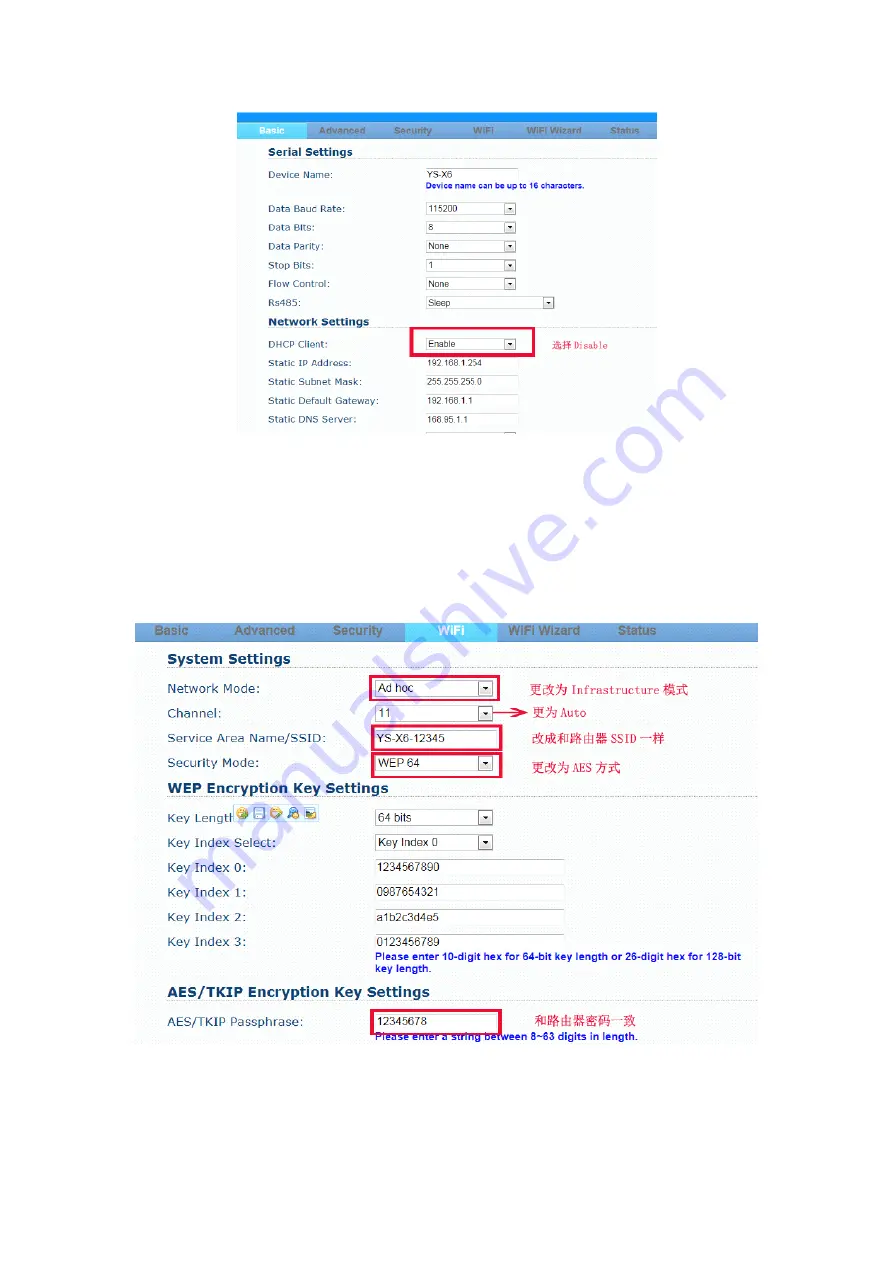
Copyright(C)2012ZeroUAV
All Rights Reserved
58
After modification, please click on
Apply
, and wait for 20seconds, so the IP
address of WIFI will be locked as192.168.1.254. Then refresh the browser and
relogin the module allocation page.
3
、
Click on WIFI interface
Please change Network Mode to Infrastructure mode,Channel to AUTO, Service
Area Name/SSID is the same as router SSID, the Security Mode to AES mode.
Click on
Apply
after changing, and reboot 20 seconds later.
4
.
Router connection

















