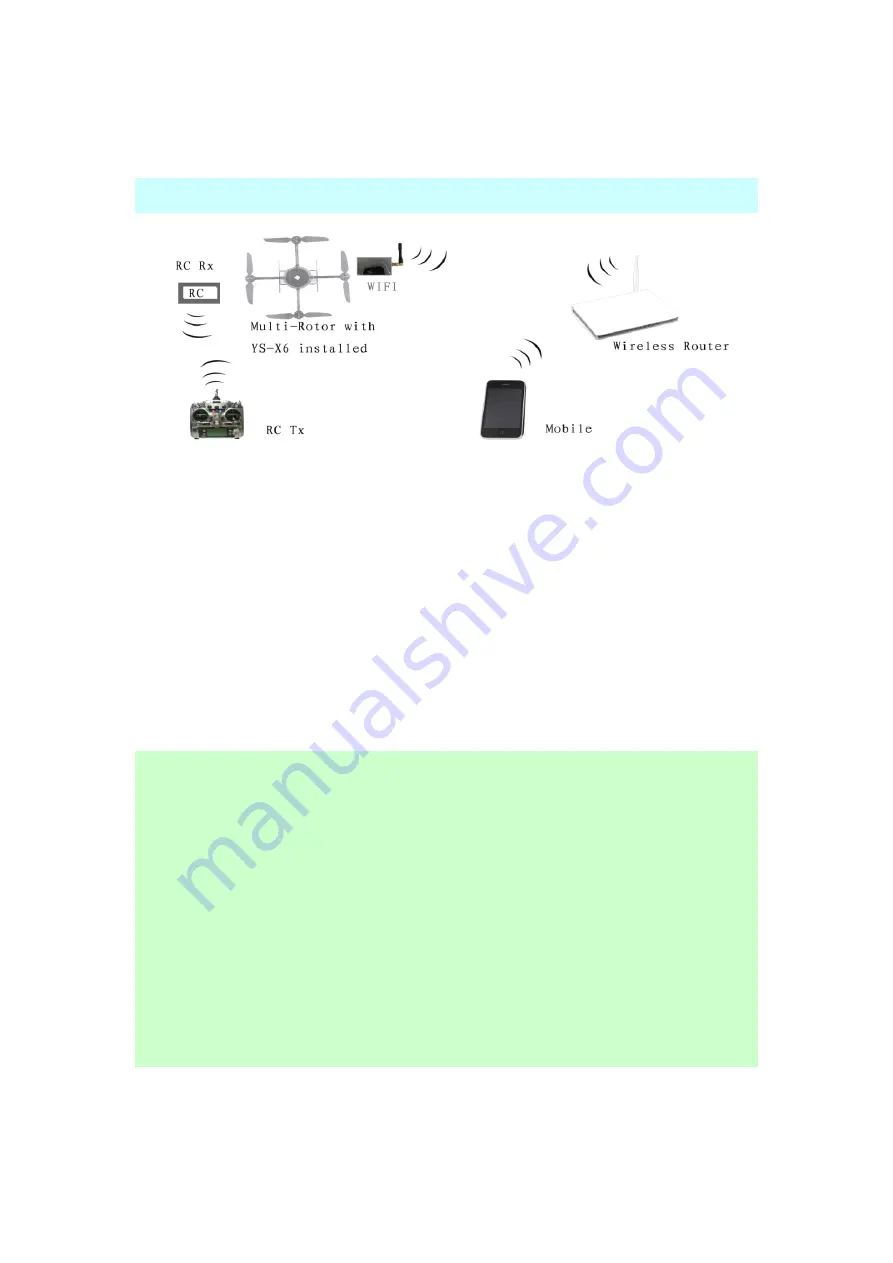
Copyright(C)2012ZeroUAV
All Rights Reserved
5
with “N”.
•
Serial number of YS-X6 without “N”, shown as below:
Communication: Wireless router is needed to build AP. Set SSID of the router
as”YS-X6-Serial No.” (Example: YS-X6-10112N)
(Note: The letters must be in
Capital)
, password is 82890430, use WPA2-PSK AES as encryption method and
set Router IP as 192.168.1.1 (Phone with hot spot also can be used instead of
router, but must make sure SSID and password can be set up on the phone, in
same way IP should be: 192.168.1.1)
The indicator light on WIFI will be going
on in blue if the WIFI module successfully connected to AP.
Then enable the WLAN on Phone/Tablet to connect to router.
Tips:
•
All the flight data can be saved to the files as following after WIFI data
connected.
To Android: the file with name of “T+runtime” saved in folder “Yshj” under root
directory of Phone/Tablet
;
TO
Apple
(IOS
5.0/5.0.1/5.1/5.1.1
):
the
folder:
/private/var/mobile/documents/yswifi
•
The file can be used for data analysis through the Replay Tool on PC.
3. Installation Guide
After connecting all data, you can set up the below options as showing in






































