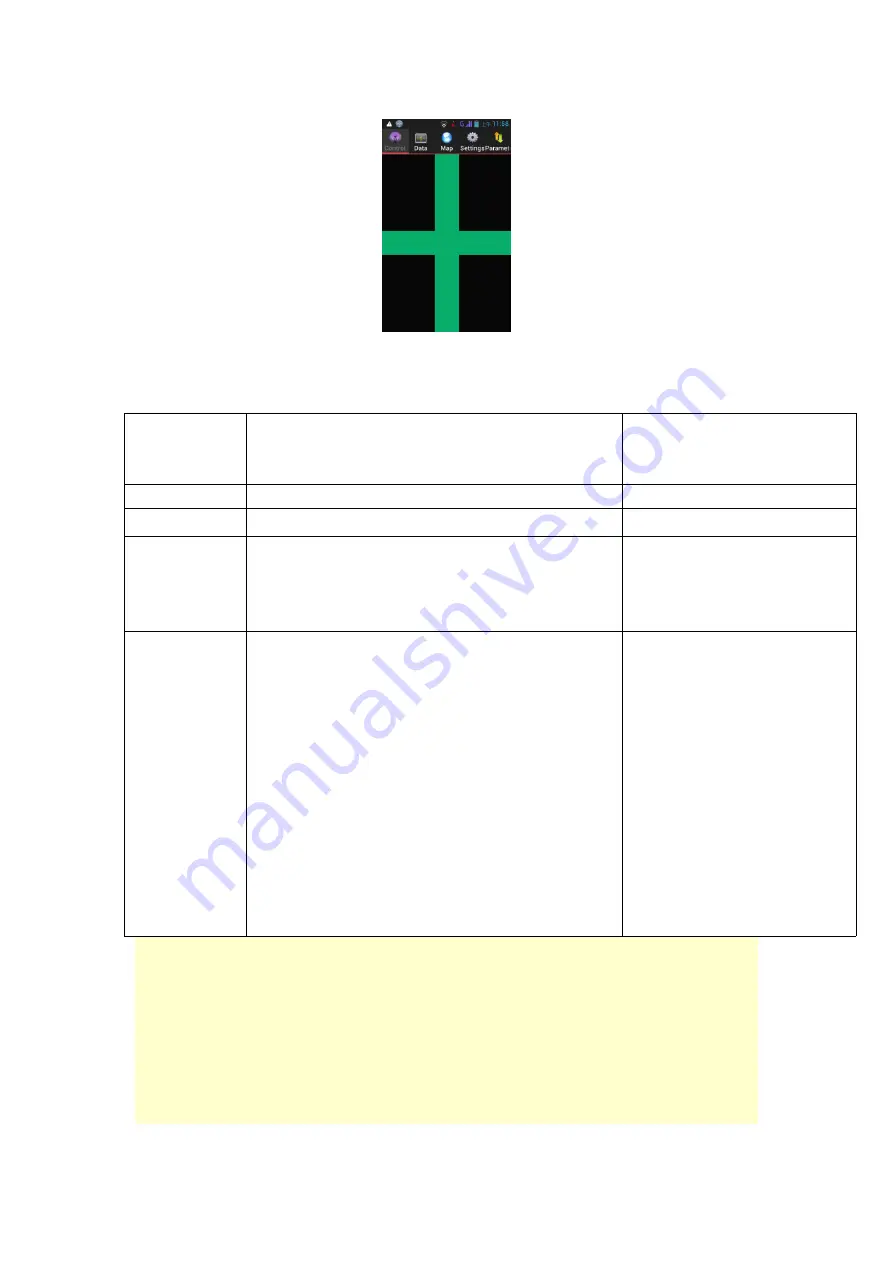
Copyright(C)2012ZeroUAV
All Rights Reserved
18
Mobile remote control operation ways as below:
Notice
:
In “Settings” of GCS , there is “change altitude” there, when in automatic mode
and the throttle stick is in the middle position, you can put in target altitude
directly (unit: meter) and verify, then the craft will go up or down to the preset
altitude.
RC ON
Transmitter Interface Operation Ways
Craft Status
Circle area
Red: Not loacated; Green: located.
Keep still
Position Hold
DO NOT touch any area
Position hold.
Operation
1.
Press the circle and move up/down
2.
Press the circle and move left/right
3.
Press the circle and move left top, left
bottom, right tip, etc.
1.
Move back and front
2.
Move left and right
3.
Move
lefttop,leftbottom,etc
Climb/
Decline/Rota
te
Click the circle and move in the range of the
red cross:
1.Top
2.Bottom
3.Left
4.Right
Note
(1)
The distance to the red dot means the
flight speed. The farther ,the faster.
(2)
Press=moving,release=stop moving
(3)
Release=position hold immediately
(4)
The Maximum speed is 2.5 m/s
1
、
Climb
2
、
Decline
3
、
Rotate to the left
4
、
Rotate to the right
















































