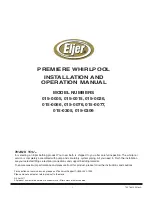Understanding and Delivering Bolus Doses
35
4
3. Enter the time (up to 8 hours, in 30-minute increments) over
which to deliver the remainder of the bolus, then press
Enter
(Figure 4-9). In Figure 4-10 you can see a detailed view of the
extended bolus.
4. If the blood glucose reminders feature is turned
On
, you
can now set a blood glucose reminder.
5. Press
Confirm
to begin the bolus delivery.
Figure 4-9
Figure 4-10
As a safety feature, the correction bolus is always
delivered first and cannot be extended. Only the
meal bolus can be extended. For example:
Total bolus = 5 units
Correction bolus
1 unit
Meal bolus
4 units
Deliver now = 2 units
correction bolus
1 unit
meal bolus
1 unit
Extend = 3 units
meal portion
3 units
As a safety feature, you cannot deliver two extended
boluses at the same time. You can, however, cancel
the first extended bolus and replace it with another
(see “Replace an Extended Bolus” on page 36). You
can deliver a normal bolus while an extended bolus is
being delivered.
Chapter4 Bolus.fm Page 35 Friday, February 3, 2012 9:29 AM
Summary of Contents for OmniPod my life
Page 1: ......
Page 62: ...Using the Pod 49 5 Figure 5 13 Adult Front Back Figure 5 14 Youth Front Back ...
Page 186: ......