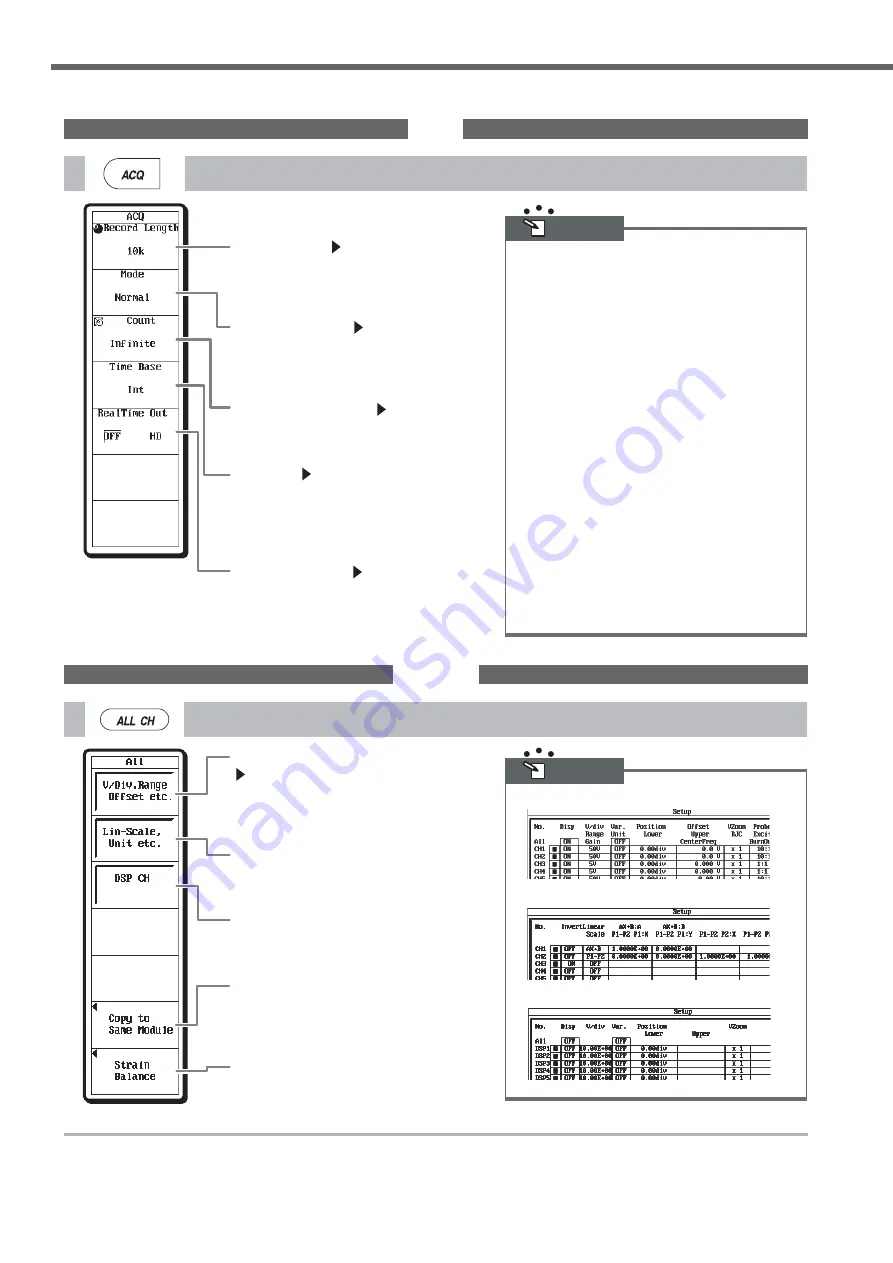
IM 701210-07E
36
Setup Menu Items
ACQ
Record length
Section 7.2
Select the number of data points to be stored in
the acquisition memory.
(10 k = 10000 points)
Acquisition mode
Section 7.3
Select the processing method when waveform
data is stored to the acquisition memory from
Normal, Average, Envelope, and Box Average.
Number of Acquisitions
Section 7.3
Set the number of times waveform data is
stored to the acquisition memory.
Time base
Section 5.14
Select whether the clock signal used as a
period reference when sampling waveform
data is set to a internal signal or a external
signal.
Realtime recording
Section 7.7
Select whether to record waveform data in
realtime to the internal hard disk (optional).
Acquisition Mode
• Normal
In this mode, sampled data are stored in the acquisition
memory without processing.
• Average
The DL750/DL750P takes the linear or exponential
average of the waveform data and stores the results into
the acquisition memory. The averaged data is then used
to generate the display.
• Envelope
The maximum and minimum values are determined at
every time interval from the data sampled at the
maximum sample rate of each input module. The time
interval used to determine the values is equal to the
sample rate of the normal mode. The maximum and
minimum values are paired and stored in the acquisition
memory.
• Box Average
Valid only on the 701250 (HS10M12) and 701255
(NONISO_10M12). The rolling average of the data
sampled at the maximum sample rate of each module is
determined. The resultant data is stored in the
acquisition memory and used to generate the display.
Note
ALL CH
Note
Display V/div (range), offset, etc.
Section 5.13
Displays settings such as V/div (range) and
offset in a list (the values can be changed on
the list).
Display linear scale, unit, etc.
Displays settings such as linear scale and unit
in a list (the values can be changed on the list).
DSP channel (/G3 option) display
Displays the settings of DSP channels in a
modifiable list.
Execute copy to the same type of module
When copying the setup data to the same type
of module, select the copy source channel and
execute the copy operation.
Strain balance
Execute balance on channels with Strain
Modules (see page 31 in this guide) installed.
List of V/div (Range), Offset, etc.
List of Linear Scale, Unit, etc.
List of DSP Channels (/G3 Option)
Summary of Contents for ScopeCorder DL750P
Page 1: ...ScopeCorder IM 701210 07E 3rd Edition...
Page 60: ...IM 701210 07E 59 MEMO...
Page 61: ...IM 701210 07E 60 MEMO...
















































