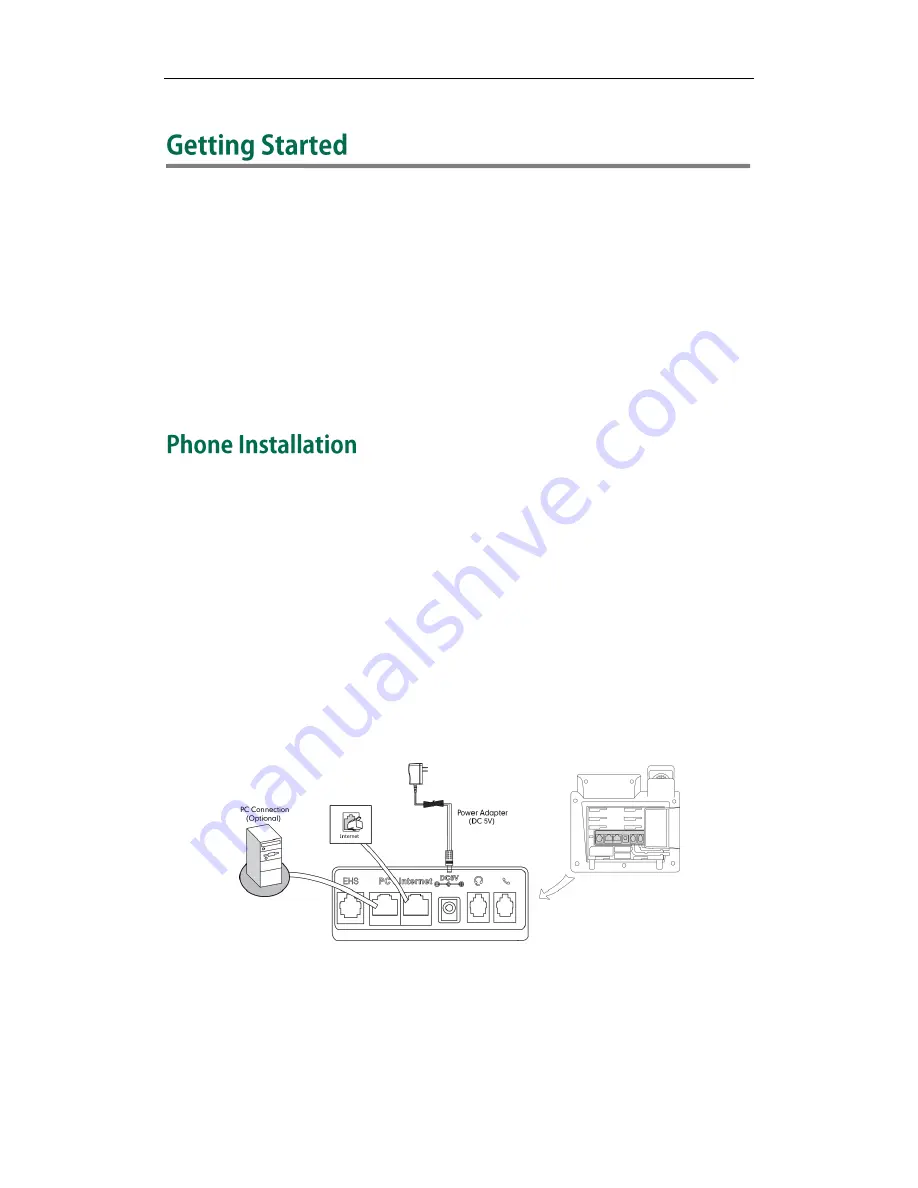
Getting Started
1
This chapter provides the following basic installation instructions and information for
obtaining the best performance with the SIP IP phone. Topics include:
Phone Installation
Phone Initialization
Phone Status
If you require additional information or assistance with your new phone, contact your
system administrator.
You have two options for power and network connections.
AC power (Optional)
Power over Ethernet (PoE)
AC Power
To connect the AC power:
1.
Connect the DC plug on the power adapter to the DC5V port on the phone and
connect the other end of the power adapter into an electrical power outlet.
2.
Connect the included or a standard Ethernet cable between the Internet port on the
phone and the one on the wall or switch/hub device port.
Power over Ethernet
With the included or a regular Ethernet cable, IP phones can be powered from a
PoE-compliant switch or hub.
Summary of Contents for Yealink SIP-T41P
Page 1: ......
Page 6: ...Yealink IP Phones Configuring Guide vi...
Page 11: ...Getting Started 3 2 Press or to scroll through the list and view the specific information...
Page 12: ...Yealink IP Phones Configuring Guide 4...
Page 50: ...Yealink IP Phones Configuring Guide 42...
Page 76: ...Yealink IP Phones Configuring Guide 68...
Page 78: ...Yealink IP Phones Configuring Guide 70...
Page 82: ...Yealink IP Phones Configuring Guide 74...
Page 86: ...Yealink IP Phones Configuring Guide 78...










































