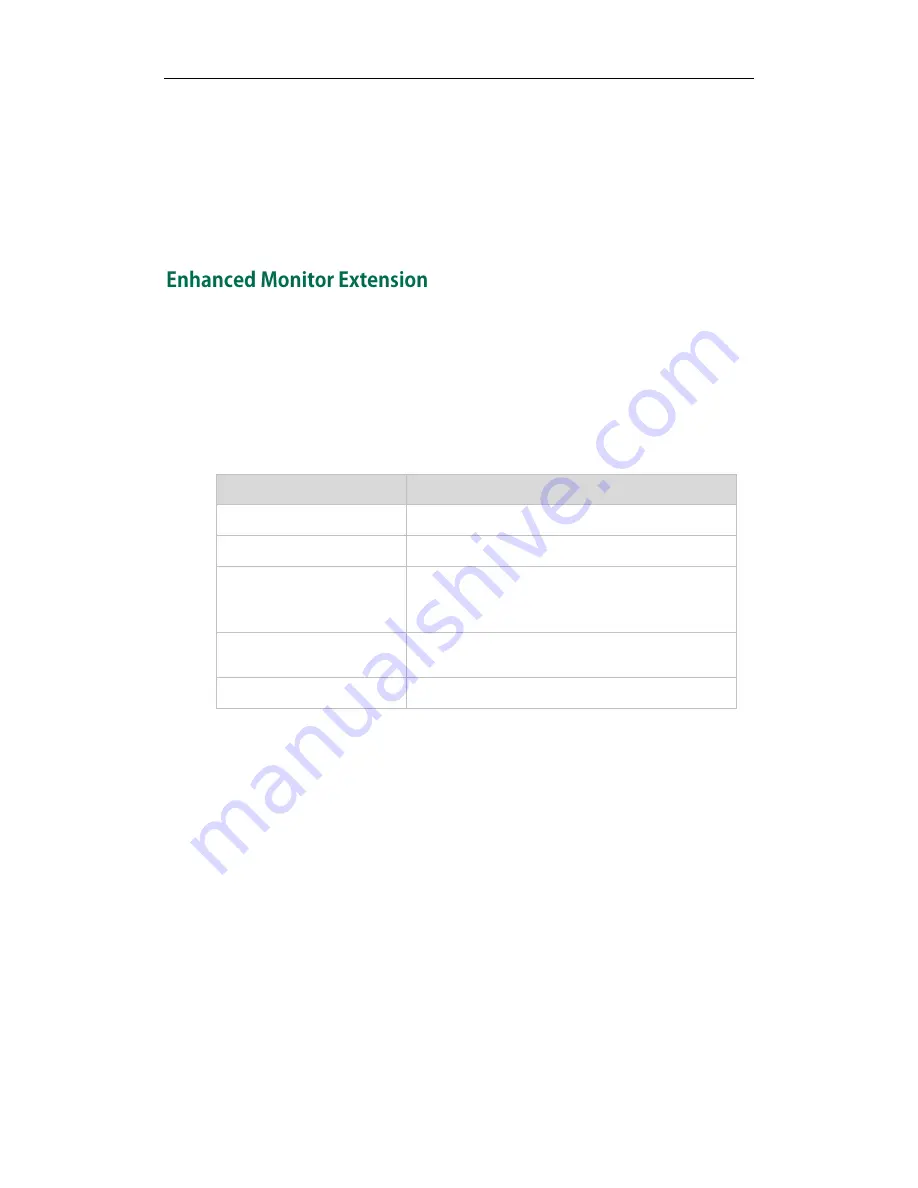
Yealink IP Phones Configuring Guide
54
Multicast Paging
DTMF
Call Jump
If you require additional information or assistance with your new phone, contact your
system administrator.
You can use enhanced monitor extension feature to monitor a specific line for status
changes on the phone. For example, you can configure an enhanced monitor extension
key on the phone to monitor the status of a friend’s line (busy or idle). The enhanced
monitor extension key LED illuminates solid red when the friend’s line is in use. The
detailed information of the LED is shown below:
An enhanced monitor extension key
LED Status
Description
Solid green
The monitored user is idle.
Fast flashing red (200ms)
The monitored user receives an incoming call.
Solid red
The monitored user is busy.
The monitored user’s conversation is placed on
hold (This LED status requires server support).
Slow flashing red (1s)
The call is parked against the monitored user’s
phone number.
Off
The monitored user does not exist.
You can press an enhanced monitor extension key to dial out the monitored phone
number when the monitored line is idle. You can receive a visual or/and an audio alert
(if enabled), and also pick up calls that are received on the monitored line. For more
information, contact your system administrator.
To configure an enhanced monitor extension key via CommPortal phone configurator:
1.
Click on Programmable Keys - Line Key->Key X.
2.
Select Enhanced Monitor Extension from the Soft key action field.
3.
Select the desired line to apply this feature from the Line field.
4.
Enter the phone number or extension you want to monitor in the Extension field.
Summary of Contents for Yealink SIP-T41P
Page 1: ......
Page 6: ...Yealink IP Phones Configuring Guide vi...
Page 11: ...Getting Started 3 2 Press or to scroll through the list and view the specific information...
Page 12: ...Yealink IP Phones Configuring Guide 4...
Page 50: ...Yealink IP Phones Configuring Guide 42...
Page 76: ...Yealink IP Phones Configuring Guide 68...
Page 78: ...Yealink IP Phones Configuring Guide 70...
Page 82: ...Yealink IP Phones Configuring Guide 74...
Page 86: ...Yealink IP Phones Configuring Guide 78...






























