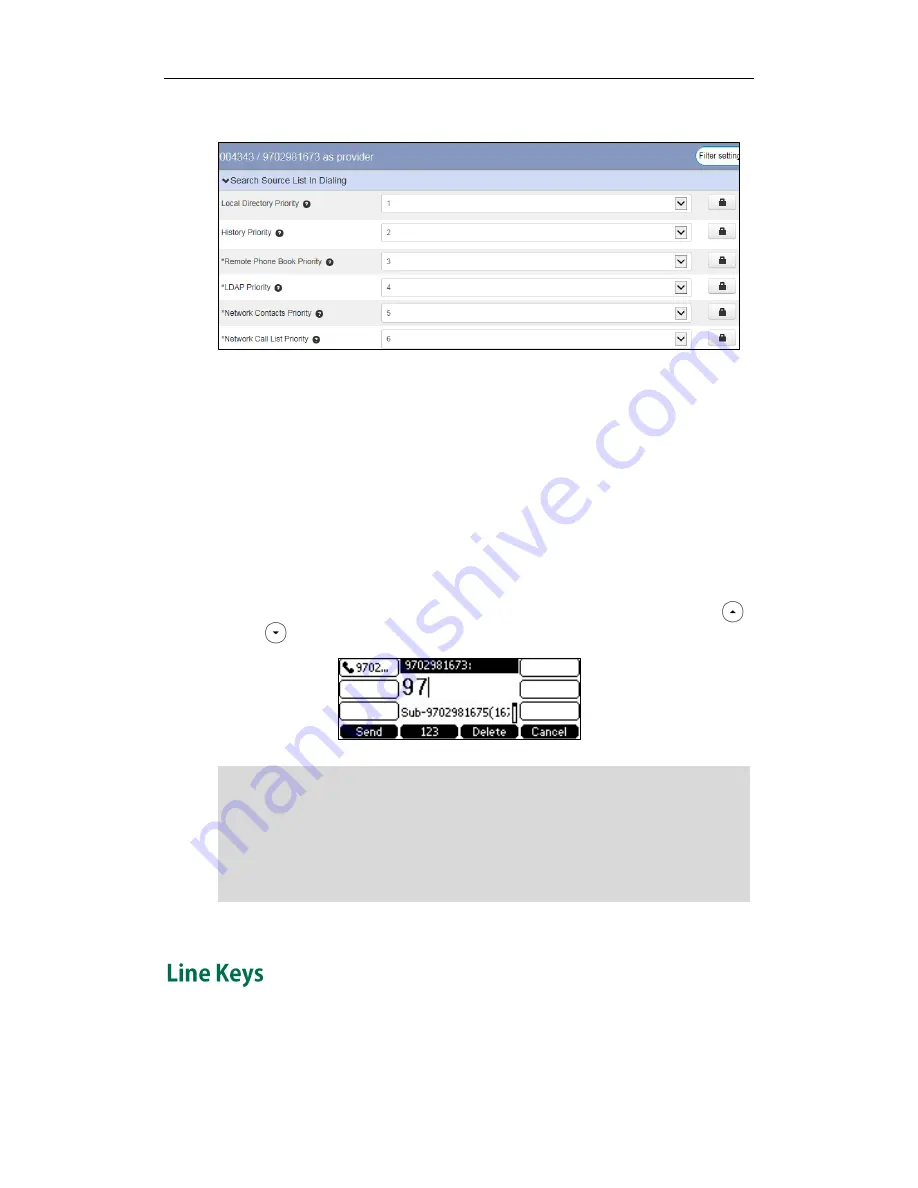
Customizing Your Phone
25
The default value is Disabled.
8.
Click Save changes to accept the change.
9.
Perform auto provisioning on the phone to download above configurations. For
more information on how to perform auto provisioning, refer to
Downloading
Configuration Files
on page
7
.
To search for an entry in the enabled search source lists:
1.
Pick up the handset, press the speakerphone or press the line key.
2.
Enter a few continuous characters of the entry’s name or continuous numbers of the
entry’s phone number using the keypad.
3.
The entries in the enabled search source lists whose name or phone number
matches the characters entered will appear on the LCD screen. You can press
or to scroll to the desired entry, and then place a call to the entry.
Note
You can assign predefined functionalities to line keys. You can also define a label for a
line key feature which will appear on the LCD screen. Line keys allow you to quickly
access features such as conference and Do Not Disturb. The line key LEDs will indicate
If Remote Phone Book, LDAP, Network Contacts and Network Call List are not configured
in advance, you cannot search contacts in these lists on the phone user interface.
For more information on Remote Phone Book, refer to
Remote Phone Book
on page
20
.
For more information on the LDAP, refer to
Yealink SIP-T2 Series T4 Series IP Phones
Administrator Guide.
For more information on the Network Contacts and Network Call
List, refer to
Yealink SIP Phones Integrated with Metaswitch CommPortal Phone
Applications User Guide
.
Summary of Contents for Yealink SIP-T41P
Page 1: ......
Page 6: ...Yealink IP Phones Configuring Guide vi...
Page 11: ...Getting Started 3 2 Press or to scroll through the list and view the specific information...
Page 12: ...Yealink IP Phones Configuring Guide 4...
Page 50: ...Yealink IP Phones Configuring Guide 42...
Page 76: ...Yealink IP Phones Configuring Guide 68...
Page 78: ...Yealink IP Phones Configuring Guide 70...
Page 82: ...Yealink IP Phones Configuring Guide 74...
Page 86: ...Yealink IP Phones Configuring Guide 78...






























