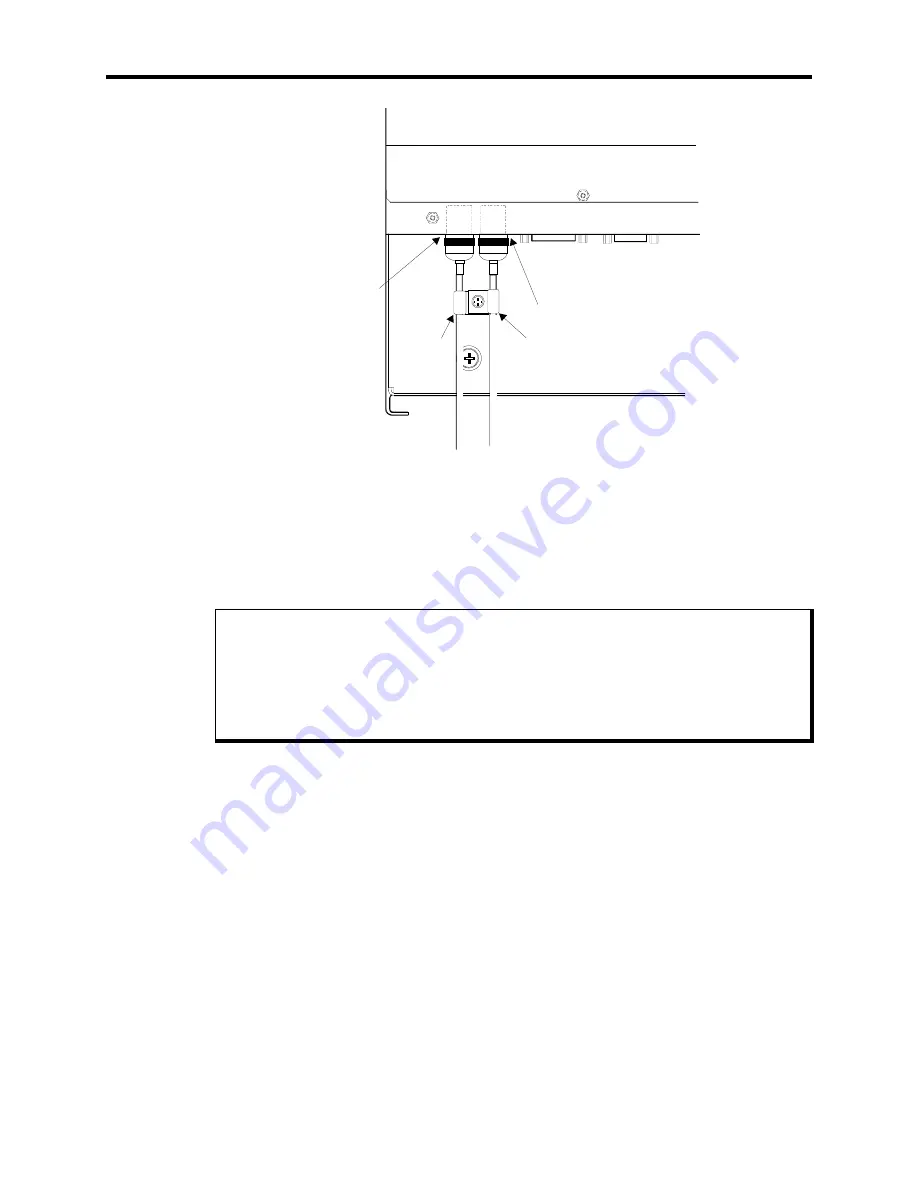
9457 Industrial Computer
3-14
Keyboard
In Port
Keyboard
Out Port
Half-Clamp
Half-Clamp
HOST/LED
TOUCH
SCREEN
Figure Chapter 3 -9. Installing the Keyboard Cable Half-Clamp(s)
Installing Operating Systems
If you want to install a new operating system or re-install a current operating system, re-
fer to the operating system’s manual for instructions.
Note
If the Windows NT™ operating system was preloaded on your system, and you do
not have a CD-ROM drive installed, you may have to purchase and install an internal
CD-ROM driver or an external parallel port CD-ROM drive in order to re-install
Windows NT. This is because Windows NT only ships on CD-ROM.
Installing Drivers
This section describes how to install the drivers associated with the 9457.
Video Drivers
Video drivers are found on the disk included with the documentation kit. Refer to the
README file on this disk for information on installing the video drivers.
Mouse Drivers
The mouse driver software for the built-in industrial mouse will be installed on systems
using Windows 95 or Windows NT. If your system uses Windows NT, OS/2, or MS-
















































