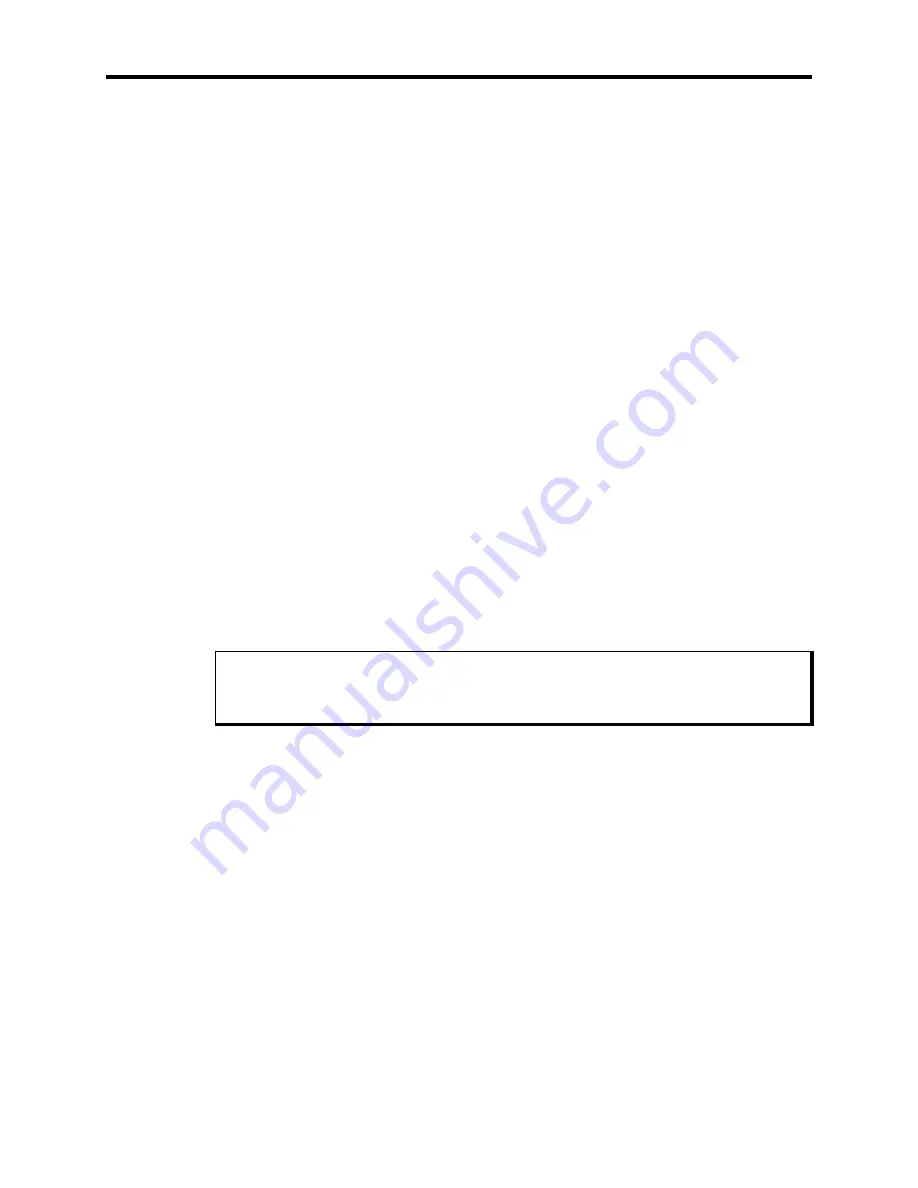
9457 Industrial Computer
3-6
Removing the CPU Board
1.
Disconnect all power supplies from both the monitor and computer modules.
2.
If the computer module is mounted to the monitor module, remove the computer
module, as described in
Removing the Computer Module
, later in this chapter.
3.
Remove and save the CPU board ORB screw.
4.
Unseat the CPU board from the backplane. Pull the board upward just far enough to
unlatch and remove connectors, about 1" (2.5 cm).
5.
Remove the cable connectors FDD, HDD-I, COM1, COM2, LED, and KEYBOARD.
6.
Once the cables are disconnected, pull the CPU board out of the computer module.
Installing PC Boards
Check that the memory and I/O configuration of the board you want to install does not con-
flict with the CPU and I/O memory maps, as found in your CPU board manual.
1.
Disconnect all power supplies from both the monitor and computer modules.
2.
If the computer module is mounted to the monitor module, remove the computer
module, as described in
Removing The Computer Module
, later in this chapter.
3.
Remove the screws from the top cover and open the case.
4.
If present, remove the blank ORB from the slot that the PC board will occupy. Save
the screw.
5.
Slide the PC board into an open slot in the backplane. Push down on the board
evenly until it firmly seats into the card cage connectors.
Note
Do not
force the boards or apply uneven pressure.
6.
Secure the board by replacing and tightening the screw that was removed in Step 4.
7.
Replace the top cover and replace and tighten the screws that hold it in place. If the
computer module was mounted to the monitor module, refer to
Replacing the Com-
puter Module
, later in this chapter, for re-installation instructions.
Installing the Front Floppy Kit
As shipped, the computer module contains a 3.5" floppy drive mounted for access from
the rear of the unit (see Figure Chapter 3 -2). If you wish to relocate the floppy drive to
the front of the computer module, you must install the 9457-FFK Front Floppy Kit.
This kit includes the following components:






























