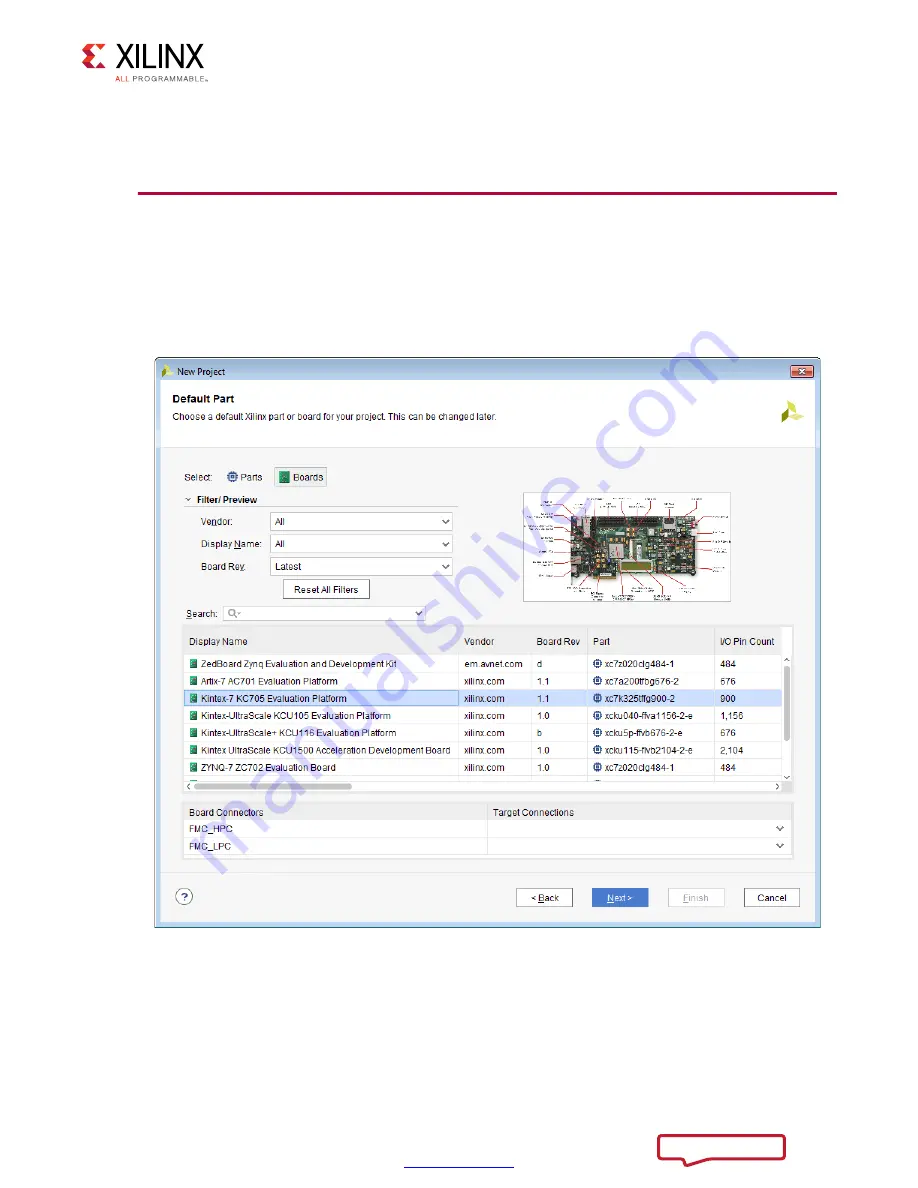
HDMI 1.4/2.0 TX Subsystem
66
PG235 October 4, 2017
Chapter
5:
Example Design
• AUD_PAT_GEN (Custom IP)
• HDMI_ACR_CTRL (Custom IP)
Running the Example Design
1. Open the Vivado Design Suite and create a new project.
2. In the pop-up window, press
Next
until you get to the page to select Xilinx® part or
board for the project.
3. Select the Board. (KC705, KCU105, ZC706, and ZCU102 are supported.)
4. Click
Finish
.
5. Click
IP Catalog
and select HDMI 1.4/2.0 Transmitter Subsystem under Video
Connectivity, then double click on it.
°
For the Example Design flow, Native Video Interface is not supported.
X-Ref Target - Figure 5-7






























