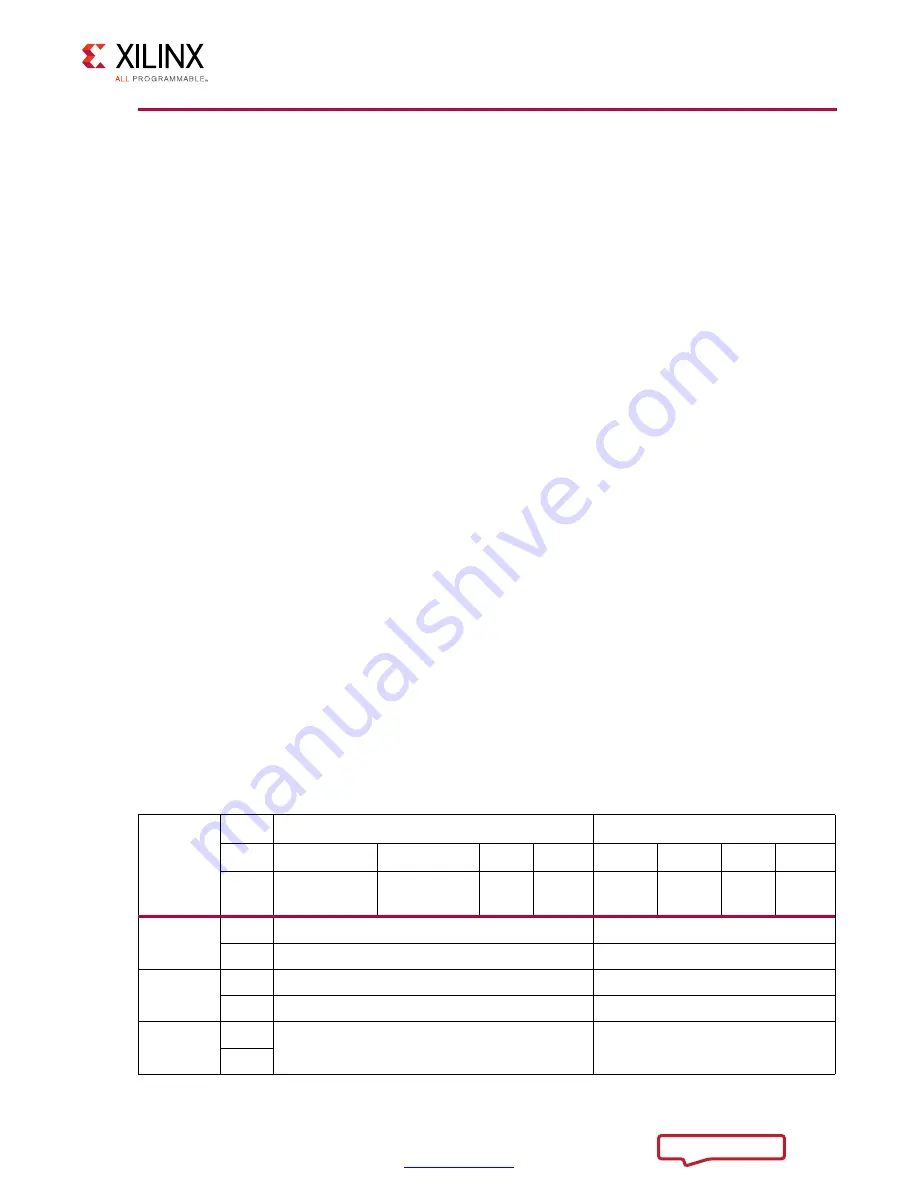
HDMI 1.4/2.0 TX Subsystem
57
PG235 October 4, 2017
Chapter
4:
Design Flow Steps
Constraining the Subsystem
This section contains information about constraining the subsystem in the Vivado Design
Suite.
Required Constraints
There are clock frequency constraints for the
s_axi_cpu_aclk
,
s_axis_video_aclk
,
s_axis_audio_aclk
,
link_clk
, and
video_clk
. For example,
create_clock -name s_axi_cpu_aclk -period 10.0 [get_ports s_axi_cpu_aclk]
create_clock -name s_axis_audio_aclk -period 10.0 [get_ports s_axis_audio_aclk]
create_clock -name link_clk -period 13.468 [get_ports link_clk]
create_clock -name video_clk -period 6.734 [get_ports video_clk]
create_clock -name s_axis_video_aclk -period 5.0 [get_ports s_axis_video_aclk]
When using this subsystem in the Vivado® Design Suite flow with Video PHY Controller
modules,
link_clk
and
video_clk
are generated from the Video PHY Controller.
Therefore, the clock constraints are set to the Video PHY Controller constraints instead of
these generated clocks. See
Clocking
in the
Video PHY Controller LogiCORE™ IP Product
Guide
(PG230)
s_axi_cpu_aclk
,
s_axis_video_aclk
, and
s_axis_audio_aclk
constraints are
generated at system-level, for example by using a clock wizard.
Device, Package, and Speed Grade Selections
For more information on the device constraint/dependency, see the
Video PHY Controller
LogiCORE IP Product Guide
(PG230)
.
shows the device and speed grade selections for HDMI 1.4/2.0 Transmitter
Subsystem.
Table
4
‐
2:
Device and Speed Grade Selections
Device
Family
PPC
2
4
BPC
8
10
12
16
8
10
12
16
Speed
Grade
Artix-7
–1
HDMI 1.4
HDMI 1.4
–2
HDMI 1.4
HDMI 1.4
Kintex-7
–1
HDMI 1.4
HDMI 1.4
–2
HDMI 2.0
HDMI 2.0
Kintex
UltraScale
–1
HDMI 2.0
HDMI 2.0
–2






























