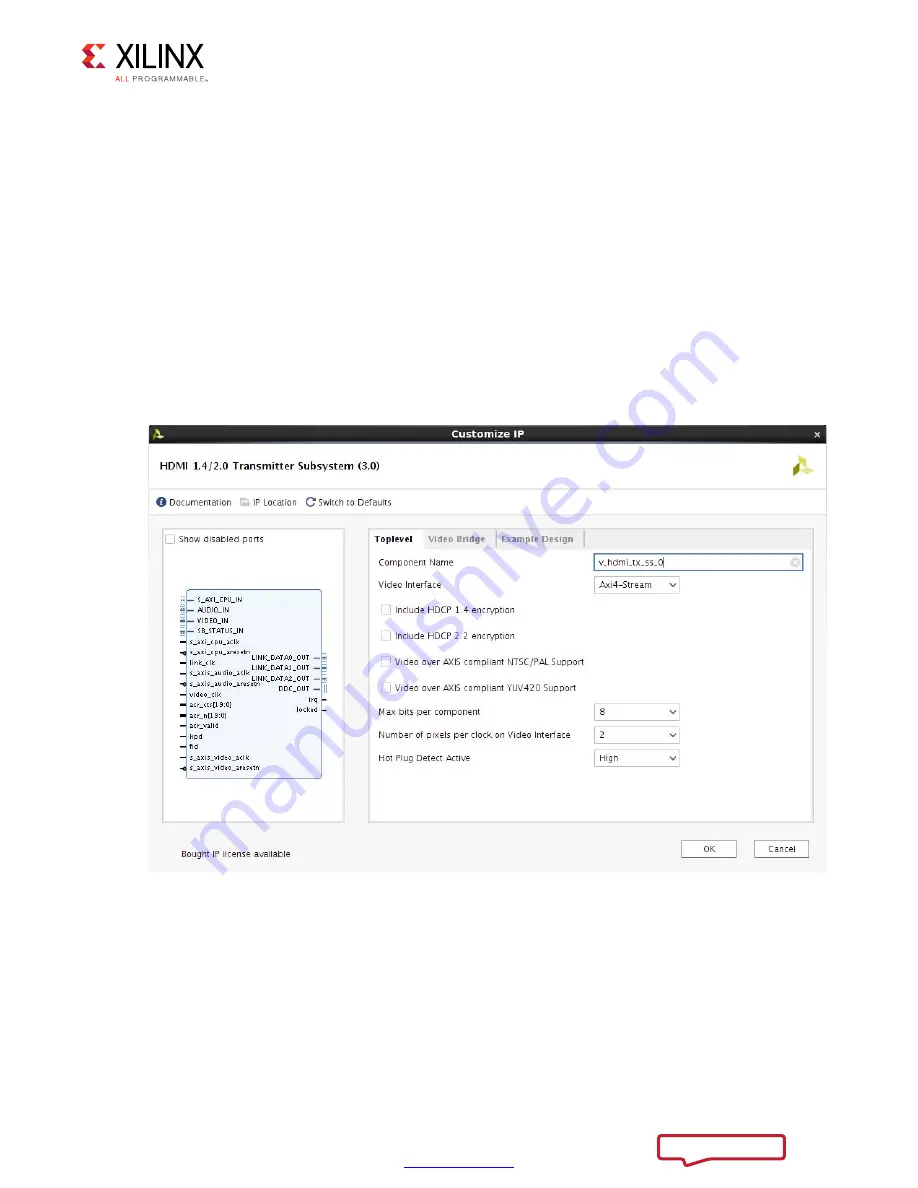
HDMI 1.4/2.0 TX Subsystem
50
PG235 October 4, 2017
Chapter
4:
Design Flow Steps
3. Click on the IP name and press the Enter key on your keyboard or double click on the IP
name.
4. Double-click the selected IP block or select the
Customize Block
command from the
right-click menu.
For details, see the
Vivado Design Suite User Guide: Designing with IP
(UG896)
the
Vivado Design Suite User Guide: Getting Started
(UG910)
.
Note:
Figures in this chapter are illustrations of the Vivado Integrated Design Environment (IDE).
The layout depicted here might vary from the current version.
Top Level Tab
The Top level tab is shown in
The parameters on the Top level tab are as follows:
Component Name
: The component name is set automatically by IP Integrator.
Video Interface
: This option selects the Video Interface for the HDMI TX subsystem. The
allowable options are
AXIS-Stream
or
Native Video
.
Include HDCP 1.4 Encryption
: This option enables HDCP 1.4 encryption.
X-Ref Target - Figure 4-1
Figure
4
‐
1:
Top level Tab






























