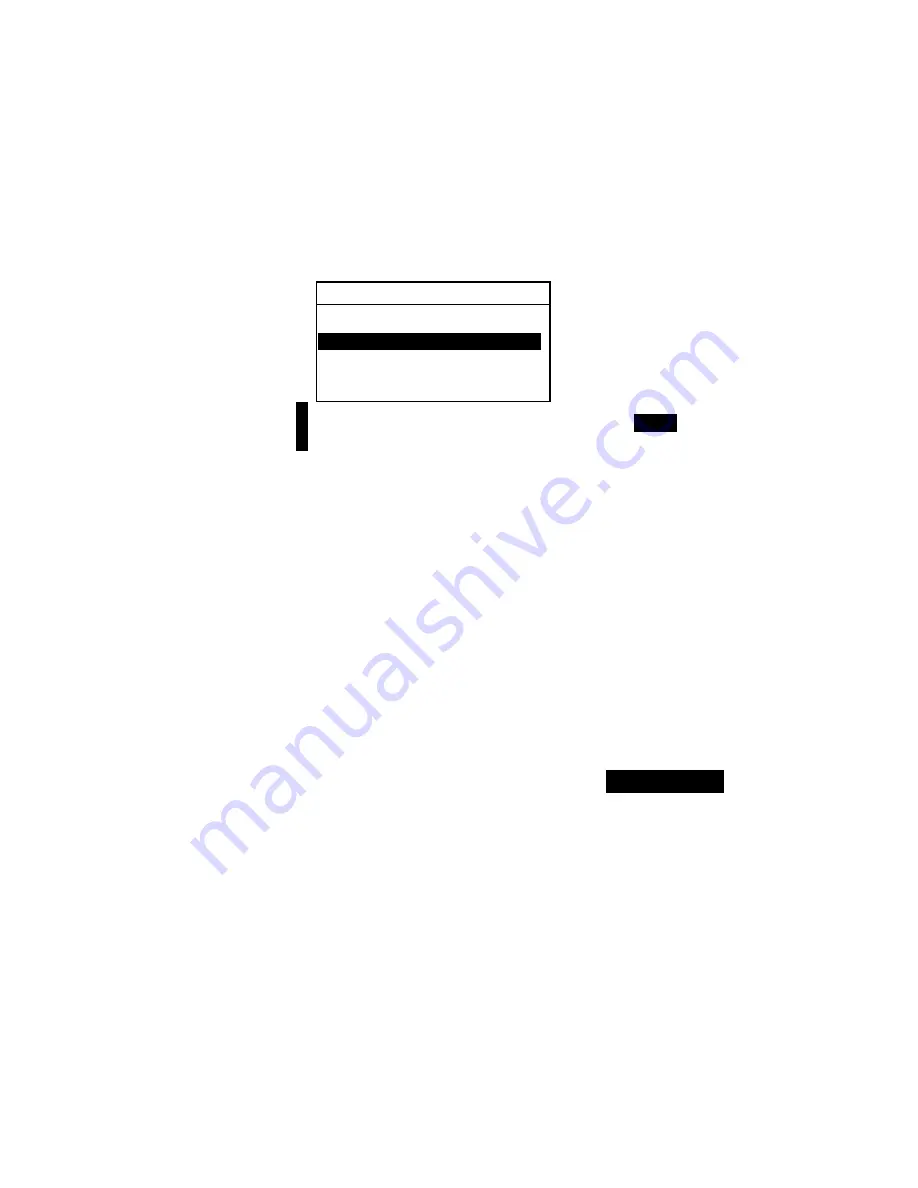
I N S T R U M E N T F U N C T I O N S
5-21
4.
To enter a custom name for the reference, press the Enter
key
#
with the reference number highlighted. The
highlight moves to the reference name on the right side of
the screen.
5.
Press the Enter key
#
again to open the
Ref
Name
editor.
Re f Na me
C L E A R
↓
R e f 0 0 0 1
↑
Save & Exit
NOTE
: To quickly remove a name, highlighting
CLEAR
and press the
Enter key
#
..
6.
Make sure the name entry field is selected and use the Tab
keys
$@
to choose the desired character location (arrows
above and below designate the selection). Press the Enter
key
#
to access the alphanumeric editor.
7.
Press the Escape key
!
to move the highlight to the top of
the editor box if the name field is not cleared.
8.
With the highlight at the top of the editor box, press the
Enter key
#
to quickly page through groups of letters,
symbols, and numbers.
9.
Use the Tab keys
$@
to highlight the desired character and
press the Enter
#
key to save the character and exit the
editor.
10.
Continue with additional character edits. After the
reference name is finished, highlight
Save & Exit
and
press the Enter
#
key.
Matching Samples
The instrument will display a list of up to 16 reference
matches from the active group. Reference matches are sorted
in descending order based on Delta-E.
To match a sample:
1.
Make sure that the active group you want is displayed
(see Setting Options for selection procedure).
2.
Center the target window over the sample and lower
the instrument to take a reading.
Summary of Contents for 500 Series
Page 1: ...500 Series S P E C T R O D E N S I T O M E T E R Operator s Manual ...
Page 2: ......
Page 20: ...C H A P T E R O N E 1 8 ...
Page 54: ...C H A P T E R F O U R 4 24 ...
Page 112: ...C H A P T E R F I V E 5 58 ...
Page 120: ...C H A P T E R S I X 6 8 ...
Page 123: ......






























