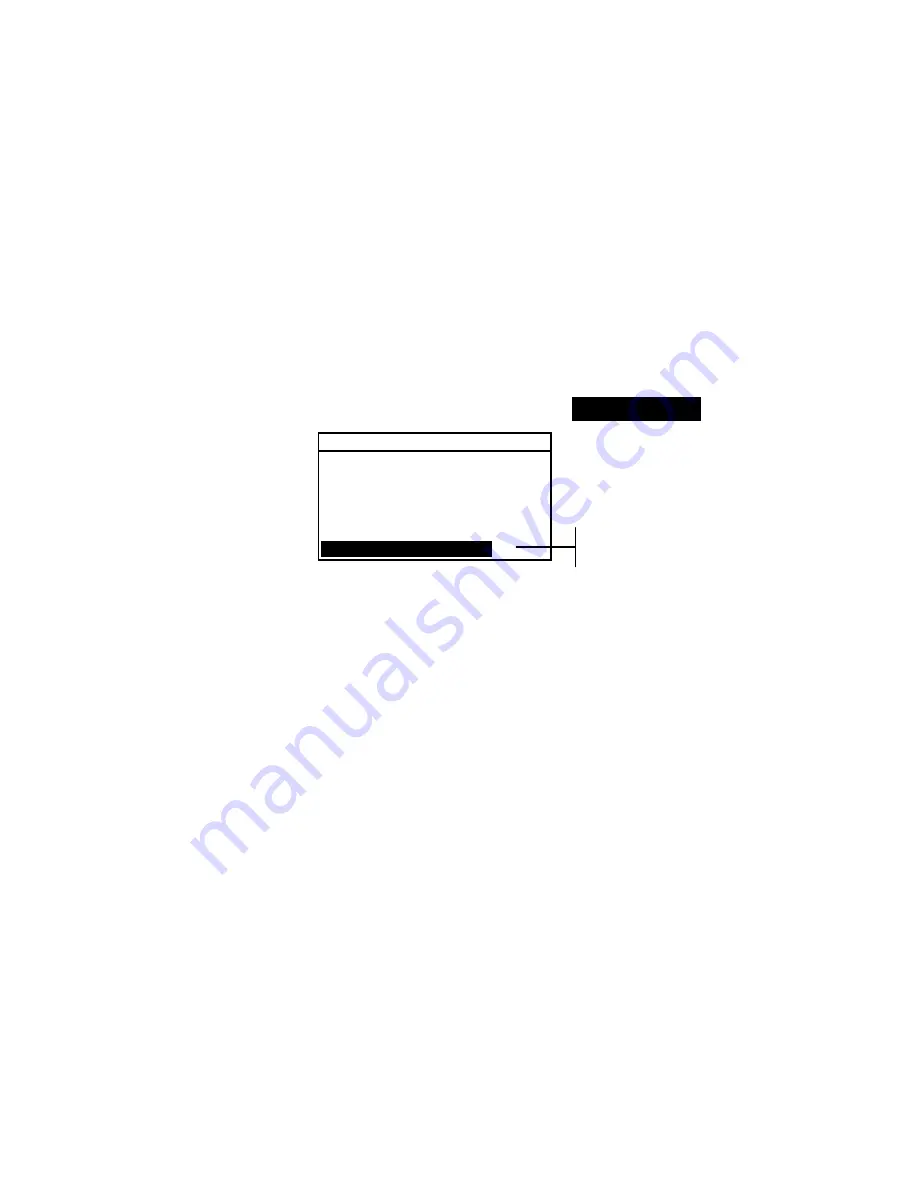
C H A P T E R F O U R
4-22
as negative value to show the offset from the dominant
density. Auto Color must be selected as the density option
to view these components.
•
News 3-Color
– When the instrument is set to this mode,
the CMY components of the overprint patch measurement
is displayed. The actual value of each density
measurement component is displayed. Auto Color must
be selected as the density option to view these
components.
To set the user configuration:
1.
Use the Tab keys
$@
to highlight
User Config.
2.
Press the Enter
#
key to access the
User Config
editor.
3.
Use the Tab keys
$@
to highlight the desired setting,
US,
Euro,
NewsBalance
, or
News3—Coor
.
4.
Press Enter key
#
to save the setting and return to
the Configuration menu.
Load Factory Defaults
The 500 series instrument can have its factory defaults
reloaded whenever required. All configuration settings and
function options are reset to their original state.
Restoring the
defaults also clears any reference data stored in the
instrument.
To initiate a factory default reload:
1.
Simultaneously press the Tab Up key
$
, Tab Down
key
@
, and Main Menu key
%
.
Boot
momentarily
appears followed by
Load Defaults
.
C O N F I G U R A T I O N
↑
S p e e d R e a d : 0 s e c
D i s p l a y : L e f t
B e e p e r : O n
P a t c h S m a r t s : O n
U s e r C o n f i g : U S
US, Euro, NewsBalance,
News3-Color
Summary of Contents for 500 Series
Page 1: ...500 Series S P E C T R O D E N S I T O M E T E R Operator s Manual ...
Page 2: ......
Page 20: ...C H A P T E R O N E 1 8 ...
Page 54: ...C H A P T E R F O U R 4 24 ...
Page 112: ...C H A P T E R F I V E 5 58 ...
Page 120: ...C H A P T E R S I X 6 8 ...
Page 123: ......






























