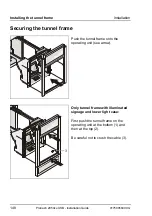Installation
Installing the tunnel frame
01750058390 G
ProCash 2050xe USB - Installation Guide
143
Securing the customer panel in its
pulled-out position
Tighten the knurled securing screw on
the left inside the customer panel until
the screw sits in the lower groove of
the track (3, 4).
Thus the customer panel will not close
accidentally.
Pushing it in
Loosen the securing screw
until it no longer sits in the lower
groove of the track.
Then push the customer panel into the
device until the release levers click
into place.
Summary of Contents for ProCash 2050xe USB
Page 1: ...Installation Guide ProCash 2050xe USB Self Service Systems ...
Page 3: ...Edition June 2010 ProCash 2050xe USB Installation Guide ...
Page 18: ...Introduction 6 ProCash 2050xe USB Installation Guide 01750058390 G ...
Page 166: ...Start up Installation 154 ProCash 2050xe USB Installation Guide 01750058390 G ...
Page 200: ...Environmental protection Appendix 188 ProCash 2050xe USB Installation Guide 01750058390 G ...
Page 201: ...01750058390 G ProCash 2050xe USB Installation Guide Notes ...
Page 202: ...Published by WINCOR NIXDORF International GmbH D 33094 Paderborn Order No 01750058390 G 2 GB ...