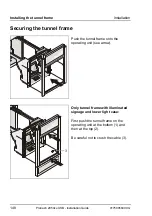Installation with height-adjustable installation rack
Installation
138
ProCash 2050xe USB - Installation Guide
01750058390 G
i
When lifting the CMD-V4 make sure that the connecting cables on the
rear side of the CMD-V4 controller are not damaged and that they are
not moved around!
2
Swing the CMD-V4 (1) up until the
hole (2) above the pull-out tracks is
visible. Push the locking axle (3) (to be
found in the safe) in until the grooves
are in line with the side panels of the
CMD-V4 rack.
Check the firm fit of the CMD-V4 by
moving it slightly back and forth.
When mounting the locking axle
ensure that no cables are
damaged in the process.
Check the CMD-V4 for a secure
fit. The locking axle must be
firmly in place.
Screwing the device on the installation rack
Align the device on the installation
rack (see attachment points (1) and (2)
in the illustration).
Screw the safe to the installation rack
(for material see section "Mounting
sets").
First tighten the rear screws (2) and
then the front screws (1) in the safe.
Summary of Contents for ProCash 2050xe USB
Page 1: ...Installation Guide ProCash 2050xe USB Self Service Systems ...
Page 3: ...Edition June 2010 ProCash 2050xe USB Installation Guide ...
Page 18: ...Introduction 6 ProCash 2050xe USB Installation Guide 01750058390 G ...
Page 166: ...Start up Installation 154 ProCash 2050xe USB Installation Guide 01750058390 G ...
Page 200: ...Environmental protection Appendix 188 ProCash 2050xe USB Installation Guide 01750058390 G ...
Page 201: ...01750058390 G ProCash 2050xe USB Installation Guide Notes ...
Page 202: ...Published by WINCOR NIXDORF International GmbH D 33094 Paderborn Order No 01750058390 G 2 GB ...