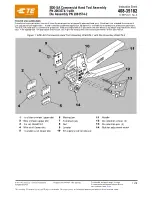97
Call 800.879.8585 for Technical Support
S e n s o r C o n fi g A H
T i m e D e l a y :
< 5 m i n >
P I R S e n s :
< 8 0 % >
U S S e n s :
< 7 0 % >
Tr i g g e r :
< P I R & U S >
R e t r i g g e r : < P I R
o r
U S >
Wa l k t h r u : < O ff >
S E N D S AV E
Problem:
An “AH” appears in the upper right corner
on the menu title line. For example:
Explanation:
There are two sets of parameters in
every device, one for normal hours, which is the
default confi guration, and one for After Hours. “AH”
is a fl ag that appears on a screen if the device that the
LMCT-100 is communicating with is in After Hours
mode.
If this indicator does not appear then the device or load
is in Normal Hours.
Parameters changed while in one of these modes will
be changed for that mode only.
After Hours parameters are only available in network
systems where a Segment Manager is used to set
After Hours schedules for a load or device.
Problem:
I need more information about the DLM
System.
1. The DLM System Installation Guide, Dimming
System Addendum, and Segment Management
Networking Addendum are available at
www.wattstopper.com
Resources
Downloads
Installation Instructions
Digital Lighting
Management.