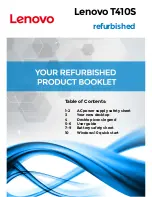n
Windows Server 2003 Standard/Web/Enterprise (32 bit and 64 bit)
n
Windows Vista (32 bit and 64 bit)
n
Windows Server 2008 (32 and 64 bit)
n
Credentials with Log on as service privileges on the system where the Guided Consolidation server is
installed must be provided at the time of installation. If Active Directory is deployed on your network,
the provided credentials must also have sufficient privileges to query the Active Directory database.
n
File and Printer Sharing must be enabled on the system where Guided Consolidation is installed and
enabled on all systems targeted for analysis. Windows XP Simple File Sharing is insufficient.
n
Guided Consolidation extension must be installed, enabled, and running on the vSphere Client.
n
At least one datacenter inventory object exists. See
“Add an Inventory Object,”
on page 73.
n
At least one host is registered with vCenter Server. See
“Add a Host,”
on page 78.
n
Guided Consolidation requires administrator access to the systems selected for analysis. Specifically, the
vCenter Collector Service uses these credentials to connect to and retrieve configuration and performance
data from the physical systems under analysis. Accounts must be fully-qualified and can be any of the
following:
n
account of the target system.
n
account of the target system domain.
n
account of a trusted domain of the target system.
Network Connections
The Guided Consolidation server must have access to the ports listed in the
Table 8-1
.
Table 8-1.
Network Connections
Port
Protocol
Service
Description
MS Windows
135
TCP/UDP
Loc-srv/epmap
Microsoft DCE
Locator service, also
known as End-point
Mapper.
DHCP Server
DNS Server
WINS Server
137
TCP/UDP
Netbios-ns
NetBIOS names
service.
Firewall
administrators
frequently see larger
numbers of incoming
packets to port 137.
This is because of
Windows servers that
use NetBIOS (as well
as DNS) to resolve IP
addresses to names
using the
gethostbyaddr()
function. As users
behind the firewalls
visit Windows-based
Web sites, those
servers frequently
respond with
NetBIOS lookups.
WINS Server
DNS Server
Chapter 8 Consolidating the Datacenter
VMware, Inc.
89
Summary of Contents for 4817V62 - vSphere - PC
Page 13: ...Getting Started VMware Inc 13...
Page 14: ...vSphere Basic System Administration 14 VMware Inc...
Page 24: ...vSphere Basic System Administration 24 VMware Inc...
Page 38: ...vSphere Basic System Administration 38 VMware Inc...
Page 76: ...vSphere Basic System Administration 76 VMware Inc...
Page 85: ...Virtual Machine Management VMware Inc 85...
Page 86: ...vSphere Basic System Administration 86 VMware Inc...
Page 98: ...vSphere Basic System Administration 98 VMware Inc...
Page 131: ...3 Click OK Chapter 11 Creating Virtual Machines VMware Inc 131...
Page 132: ...vSphere Basic System Administration 132 VMware Inc...
Page 140: ...vSphere Basic System Administration 140 VMware Inc...
Page 172: ...vSphere Basic System Administration 172 VMware Inc...
Page 182: ...vSphere Basic System Administration 182 VMware Inc...
Page 200: ...vSphere Basic System Administration 200 VMware Inc...
Page 207: ...System Administration VMware Inc 207...
Page 208: ...vSphere Basic System Administration 208 VMware Inc...
Page 278: ...vSphere Basic System Administration 278 VMware Inc...
Page 289: ...Appendixes VMware Inc 289...
Page 290: ...vSphere Basic System Administration 290 VMware Inc...
Page 324: ...vSphere Basic System Administration 324 VMware Inc...
Page 364: ...vSphere Basic System Administration 364 VMware Inc...