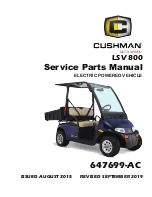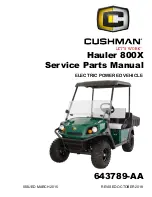Command: vr_refresh
The vr_refresh command is used to update the firmware on a module.
Use
vr_Refresh [OPTIONS] [SINGLE_HEX_FILE_NAME]
[Options] - See the table below
[SINGLE_HEX_FILE_NAME] - The file name of the firmware update, including its path.
OPTION
Alternate
Argument(s)
Description
Default
-?
--help
Display this help information
--version
Display the Version Number
-c
--com
Com_Port_Name Com port to use
dev/ttyUSB0
-i
--id
Node_ID
Node ID of the Module to update, use
255 for broadcast to all nodes
255
--sn
Serial_Number
The Serial Number
any
--block_size
Block_Size
The block size of the firmware
1024
--timeout
Timeout
Set the connection Timeout in mS
1500
--
skip_bootcheck
Skip sending a bootcheck command
--
skip_initial_reset
Skip sending an initial reset command
-v
--verbose
Output verbose diagnostics
-r
--reset
Reset device upon completion
--UNLOCK
Allow programming of the bootloader
---input_file
Filename
The file name of the firmware update
file, including its path
Some of the options use two dashes "--," not a long dash
Updating Firmware
To use vr_refresh on modules connected to the communications module, you need to open a
virtual port and specify the port to use. See
for more information.
Example firmware update commands for different modules (in each case, X.Y.Z should be replaced by
the actual version number):
Power Module
vr_refresh -i 1 ~/firmware/power_converter-X.Y.Z.hex --block_size 16384
Communications Module
vr_refresh -i 2 ~/firmware/comms_hub-X.Y.Z.hex --block_size 16384
AHRS Module
vr_refresh -c vrport2 -i 3 ~/firmware/attitude_sensor-X.Y.Z.hex --block_size 16384
Thruster Module
(Use the correct Node ID)
vr_refresh -i 5 ~/firmware/motor_controller-X.Y.Z.hex
Summary of Contents for Defender MSS
Page 1: ...MSS Defender Operator s Manual...
Page 9: ...Accessory Support Statement...
Page 30: ...Hand Controller Tether...
Page 60: ...Sonar Mode...
Page 61: ...Camera Lights Mode...
Page 62: ...Manipulator Mode...
Page 63: ...Raw Input...
Page 64: ......
Page 87: ......
Page 109: ......